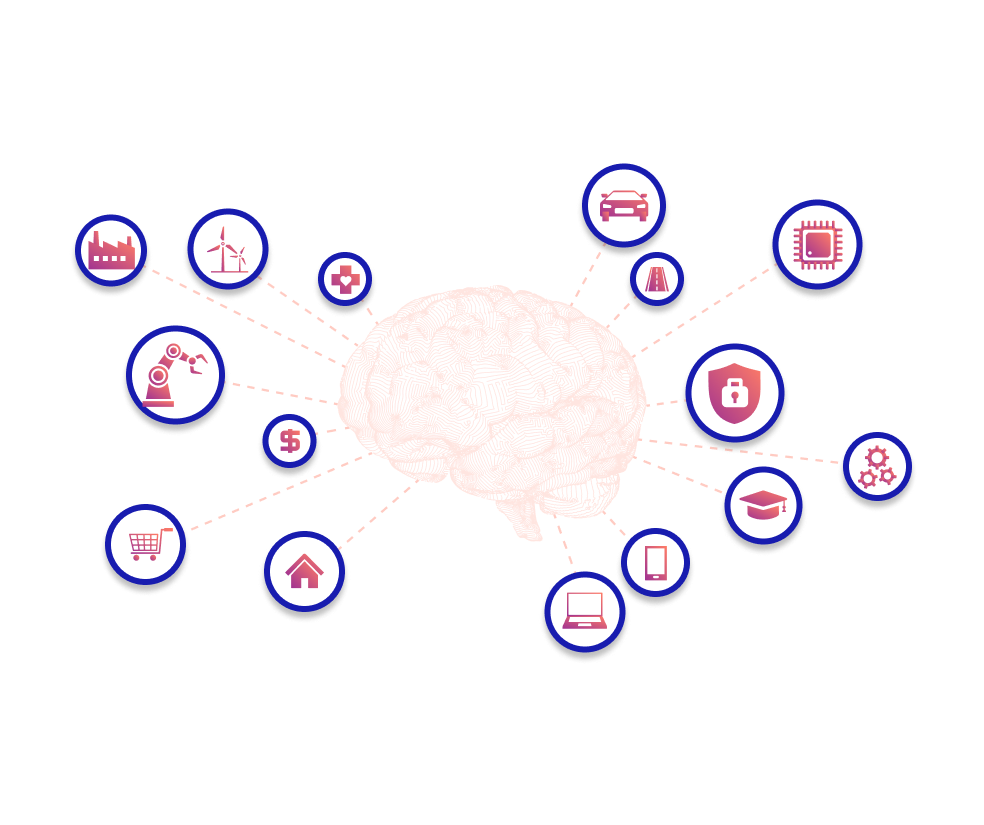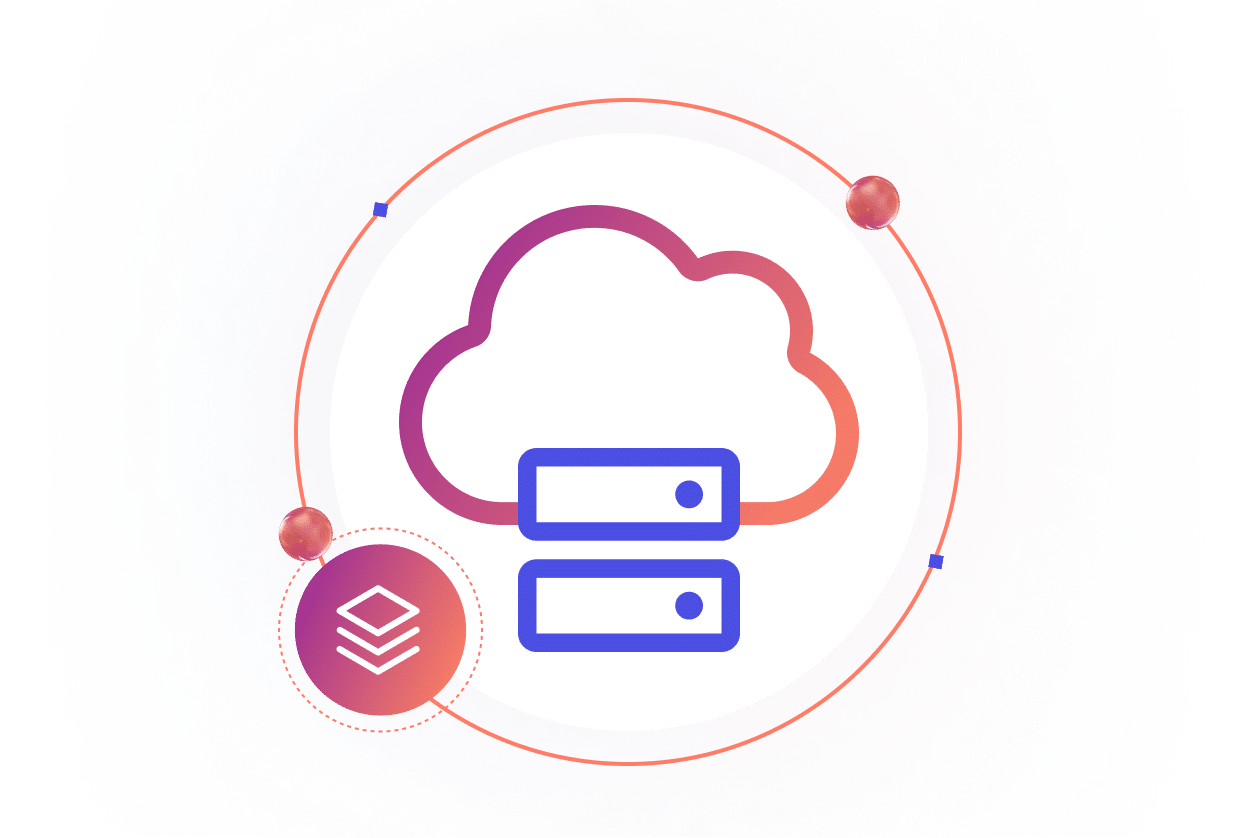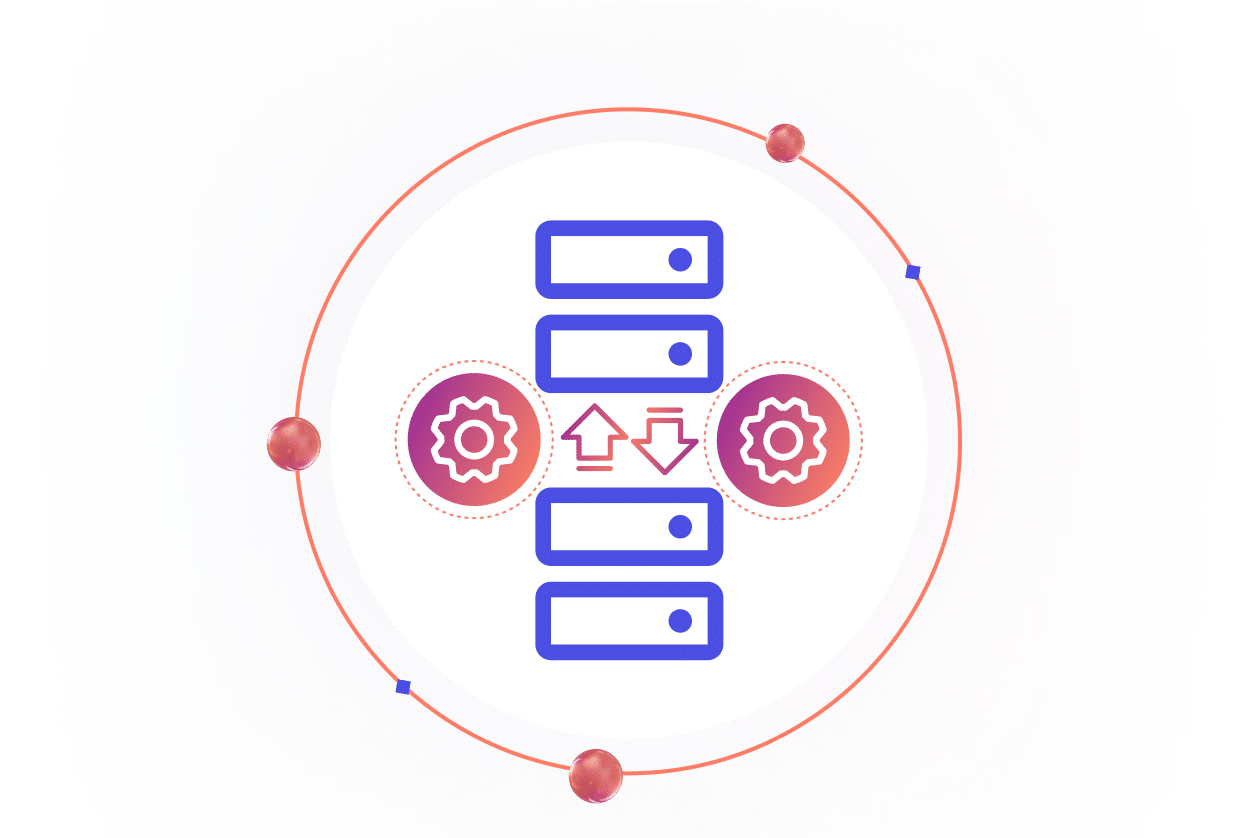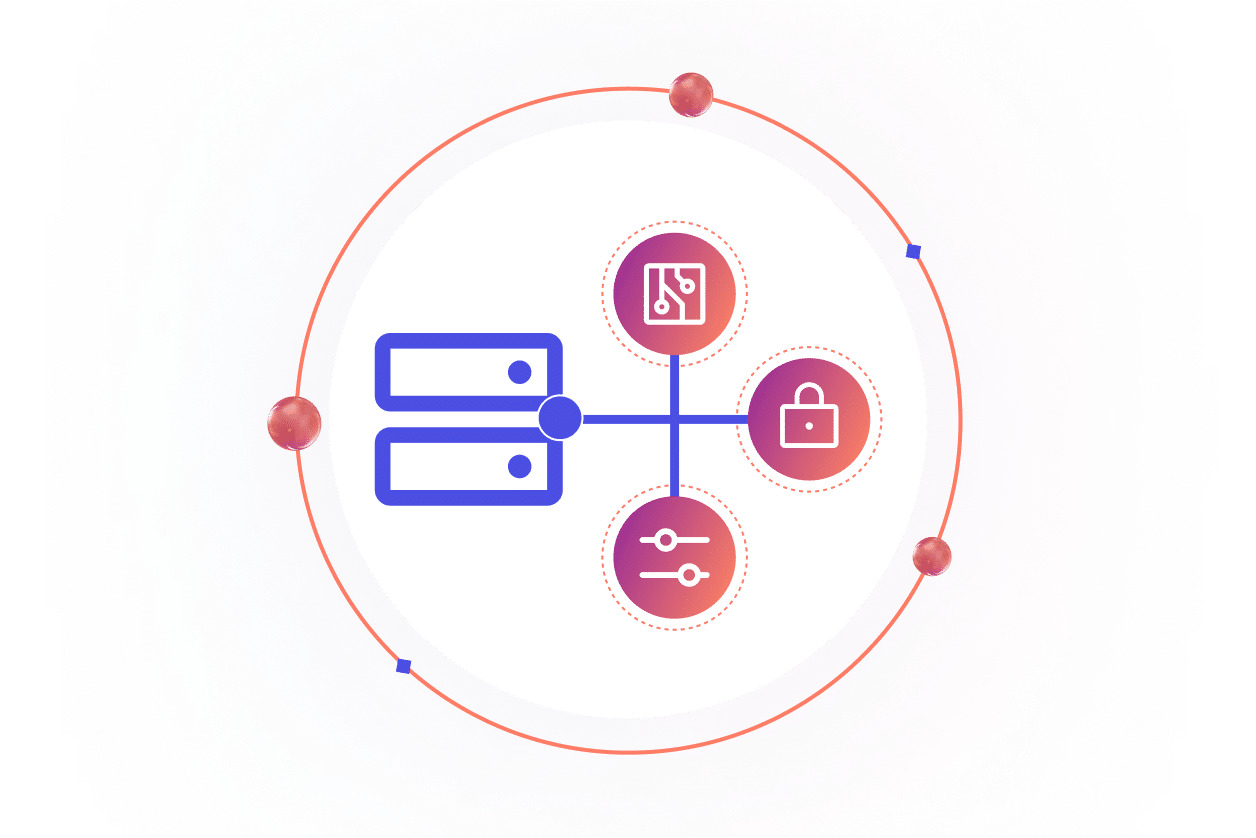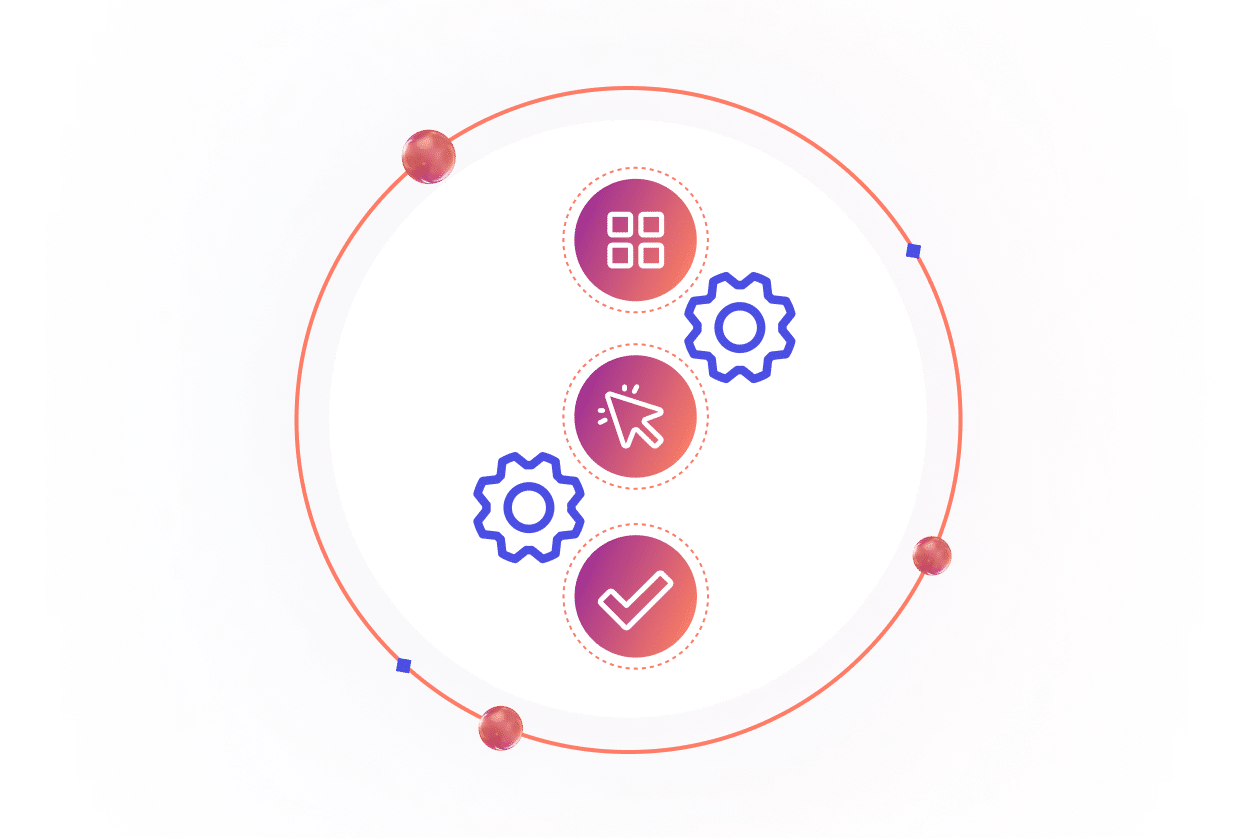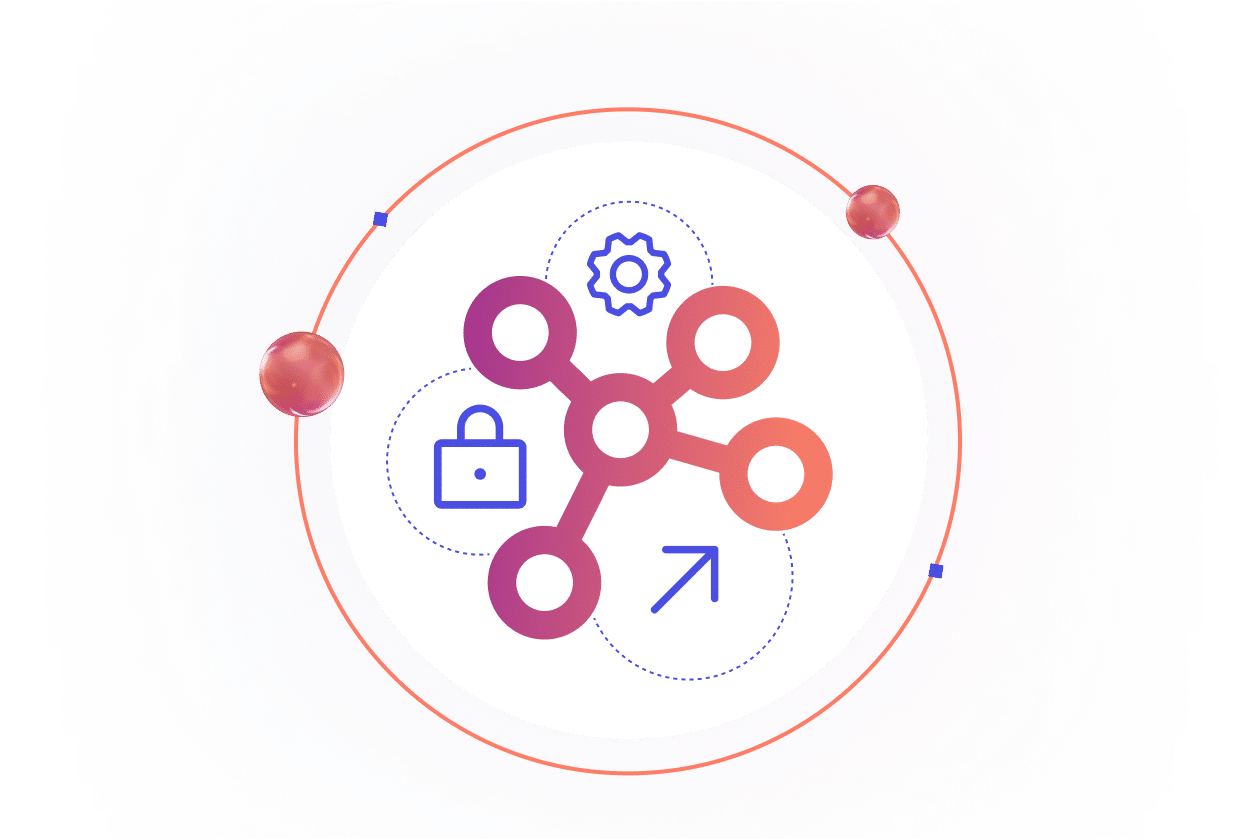Trusted by the world’s leading organizations
How Does iPaaS Work?
Boomi’s Integration Platform as a Service (iPaaS) simplifies how organizations connect their applications, data, and systems — whether in the cloud, on-premises, or across hybrid environments. It provides a centralized platform to design, deploy, and manage integrations without heavy custom code or legacy middleware. Here’s how it works:
Connect SaaS & On-Premise Applications
iPaaS enables secure, real-time data exchange between cloud and on-prem systems. It unifies SaaS apps, legacy infrastructure, and core platforms like CRM and ERP to eliminate silos and support business continuity.
Unify & Transform Enterprise Data
Synchronize and standardize data across platforms to improve reporting and decision-making. iPaaS transforms data into APIs and reusable components, streamlining how departments interact with real-time data and enabling intelligent automation.
Centrally Manage APIs
Create, monitor, and govern all APIs from a single control plane. Built-in API management simplifies access control, policy enforcement, and scaling — without custom infrastructure.
Orchestrate Automations & Applications
Design low-code workflows that automate business processes across departments and systems. Boomi enables drag-and-drop orchestration of tasks like order processing, approvals, and app coordination.
Scale Securely Across the Enterprise
Support compliance, governance, and security from day one. With role-based access, monitoring, and policy management, Boomi helps IT reduce risk while accelerating transformation.
What are the Benefits of iPaaS?
iPaaS helps organizations move faster, reduce integration complexity, and unlock better data visibility across the business. Here are some of the core benefits companies realize when adopting a modern integration platform.
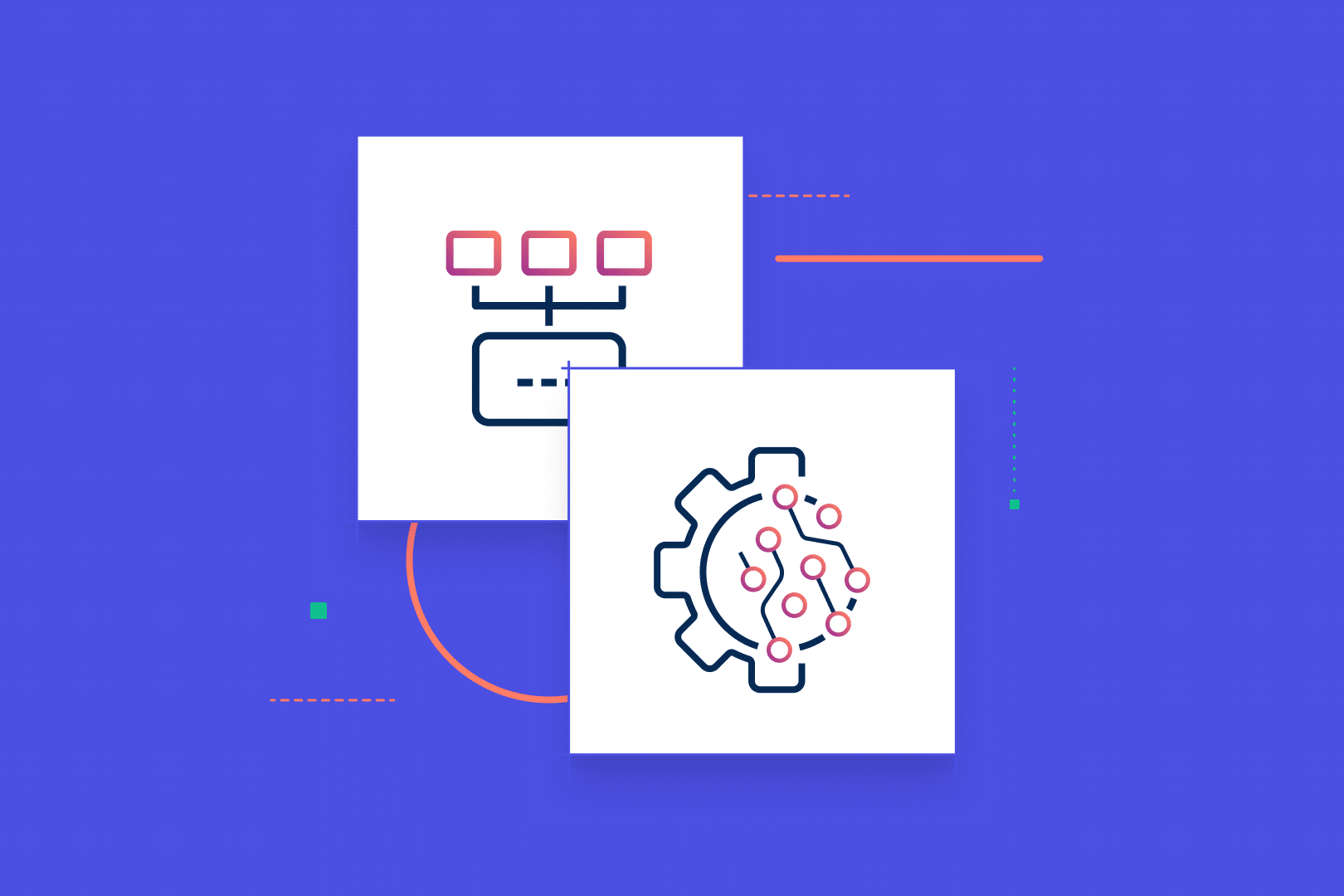
Deliver Faster with Reusable Components
Build and reuse integration templates, apps, and APIs using tools like Bundles and Spaces. Developers save time, reduce duplication, and maintain consistent experiences across systems.

Empower Teams with Connected Data
Give teams secure, real-time access to the data they need — across systems, functions, and environments. With centralized integration management, everyone stays aligned while IT retains control.

Automate with AI and Low-Code Tools
Boomi combines low-code design with AI-driven agents to streamline internal workflows and accelerate outcomes — from chat assistants to process discovery to intelligent automation.
#1 trusted choice for integration and automation
Our customers’ feedback on G2 highlights why Boomi excels at integration. Join satisfied users and see how Boomi can transform your business.
Why Choose Boomi's Enterprise Integration Platform?
There are many iPaaS providers — but Boomi stands apart. Here’s why more than 20,000 organizations choose Boomi to simplify their integrations, accelerate transformation, and scale securely across their tech ecosystems.
Proven Industry Leader
Boomi is recognized as a leader in integration by Gartner, G2, and thousands of customers. We’ve helped organizations of all sizes modernize faster — with less risk.
Fast, Low-Code Development
Build integrations and workflows in weeks, not months. Boomi’s drag-and-drop UI lets developers and business users collaborate without relying on heavy code.
Accelerate with 1,500+ Connectors
With 1,500+ prebuilt connectors and reusable components, Boomi accelerates time-to-value and simplifies system expansion as your business grows.
Enterprise-Grade Governance
Enforce security, manage APIs, and stay compliant with confidence. Boomi provides centralized control and built-in tools to help meet data privacy and security requirements.
Built for Hybrid Environments
Boomi connects on-prem, cloud, and edge systems in one platform — supporting even the most complex hybrid IT architectures with flexibility and scale.
Trusted by 20,000+ Organizations
Leading companies in healthcare, finance, retail, and beyond rely on Boomi to run critical integrations. From startups to Fortune 100s, we help businesses grow with agility.
Ready to simplify your integrations?
Start your free trial or schedule a personalized demo.
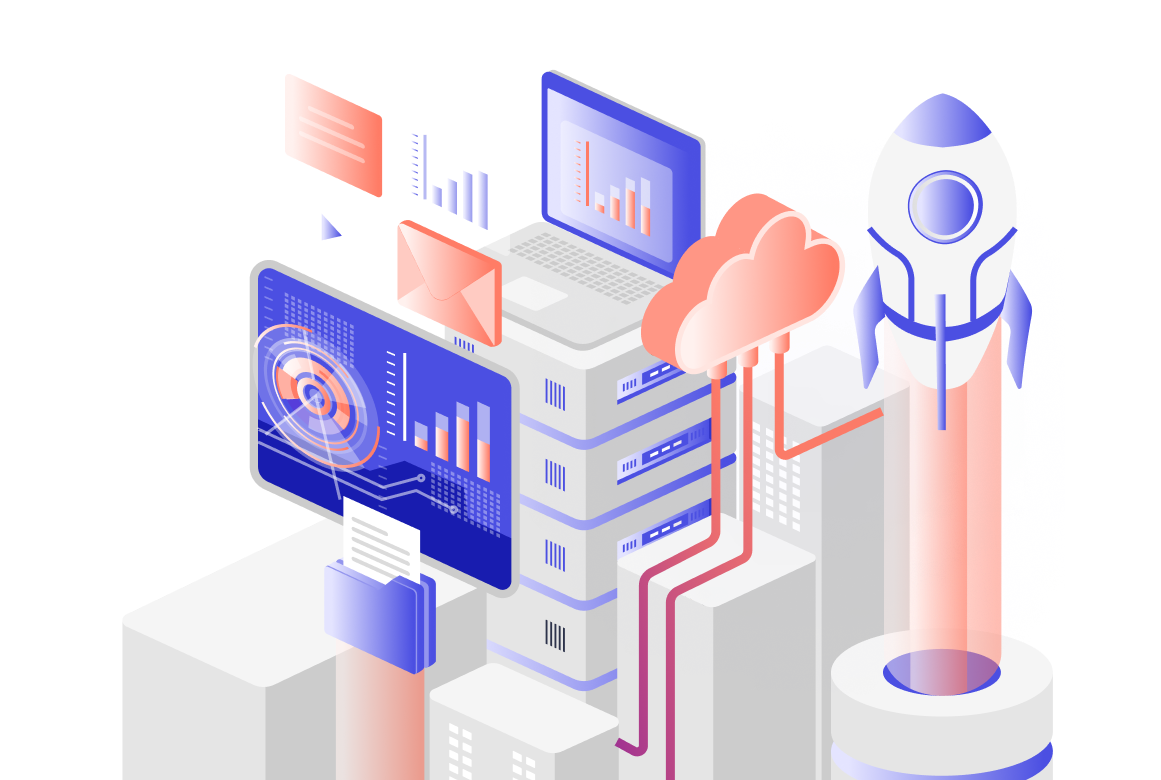
How Does iPaaS Compare to Other Integration Approaches?
From custom code to middleware and point-to-point scripts, businesses have long used a variety of approaches to connect systems and manage data. But how do these options compare in terms of flexibility, scalability, and maintenance? Here’s a side-by-side view of traditional methods — and how iPaaS stacks up.
| Approach | Use Case | Benefits | Challenges | Description |
|---|---|---|---|---|
| iPaaS (Integration Platform as a Service) | For broad enterprise integration across apps, data, and teams. |
|
|
Low-code platform to connect systems, manage APIs, and automate workflows. |
| Direct API Integrations | For one-off integrations built by internal developers. |
|
|
Hand-coded connections between systems using APIs. |
| Enterprise Service Bus (ESB) | For connecting legacy systems with many service endpoints. |
|
|
Middleware for routing and transforming messages between apps. |
| Custom Integration Solutions | For unique requirements needing custom-built integrations. |
|
|
Bespoke code using internal dev frameworks and architectures. |
| Data Warehousing & ETL Tools | For consolidating data for dashboards and analytics. |
|
|
Moves and transforms data into centralized repositories. |
| Cloud Data Integration Tools | For syncing cloud data across SaaS apps. |
|
|
Syncs cloud apps and transfers data to warehouses. |
| Middleware Solutions | For maintaining integrations in legacy environments. |
|
|
Legacy integration software for on-prem systems. |
| Serverless & Microservices | For dynamic, cloud-native architectures. |
|
|
Event-driven micro-integrations using modern cloud architectures. |
| Workflow Automation Tools | For light, departmental automations without code. |
|
|
Platforms with triggers and actions between web apps. |
Comparing iPaaS Platforms?
Our Evaluation Guide walks you through key features, must-have capabilities, and what to look for when selecting a solution.
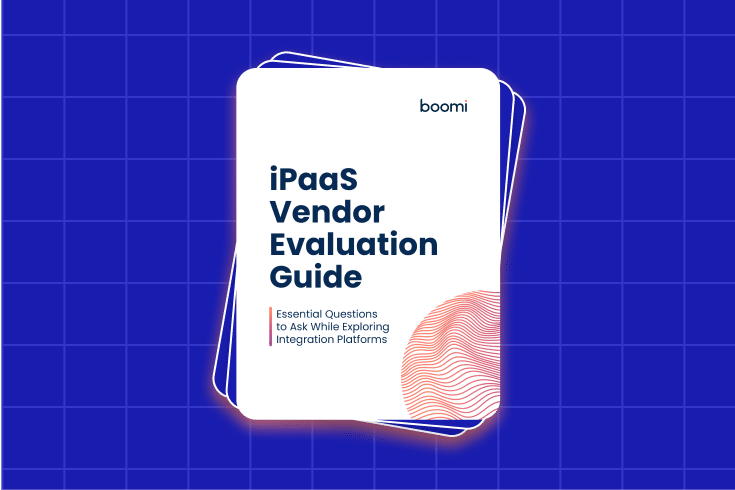
Doubles integration speed & cuts quote time
Global IT vendor realizes greater speed, agility, and cost-efficiency by upgrading to Boomi

Boomi is operationally efficient, cost-efficient, and scalable.

Optimizes port operations with real-time visibility & reusability

Beyond the platform's functionality and ease of use, Boomi's investing a lot in its product roadmap, which gave us confidence they could meet our future needs for innovative solutions.
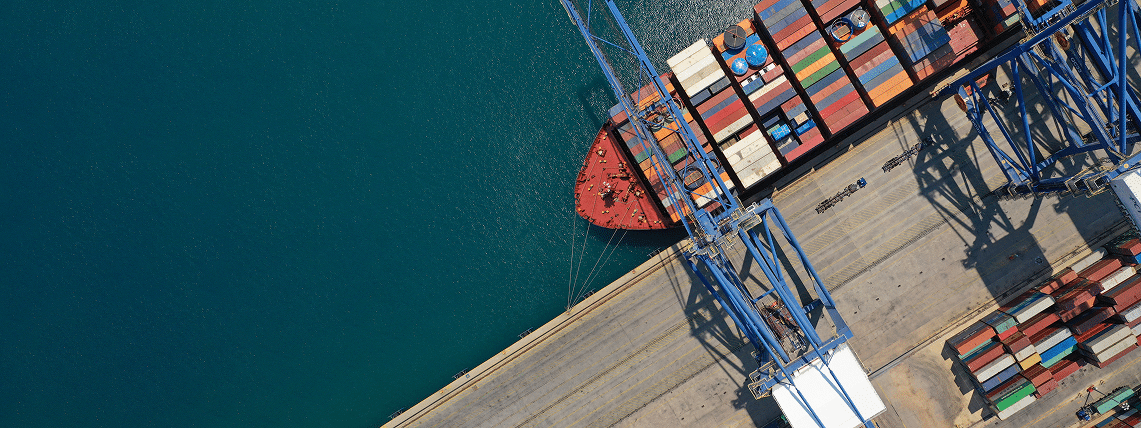
Delivers faster approvals & scalable growth

With Boomi, we've scaled the solar lending business to $250 million.

Streamlines execution of 2,000 client projects in Workday

Boomi is at least twice as fast connecting financial and client project data compared to our previous manual process. The workflow automation we've implemented has dramatically reduced the risk of data errors.


Explore More Resources
Whether you’re just starting your integration journey or comparing vendors, we’ve curated a set of helpful resources to guide you. Choose your next step below.
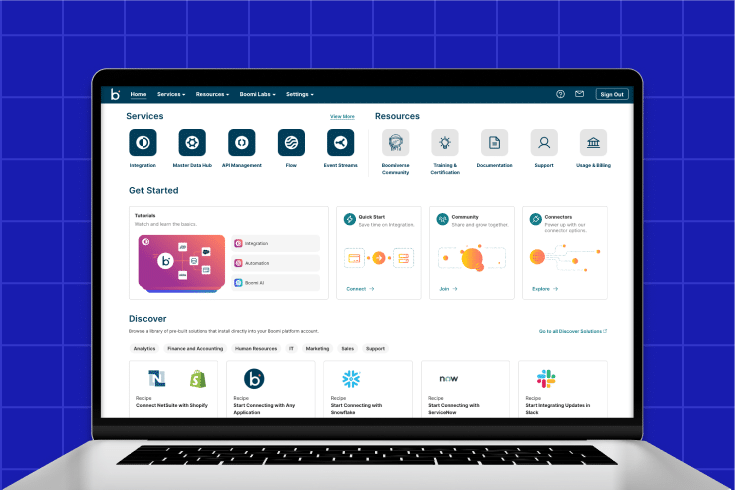
Boomi Platform OverWatch demo
See Boomi in action in this short walkthrough of key features and use cases.
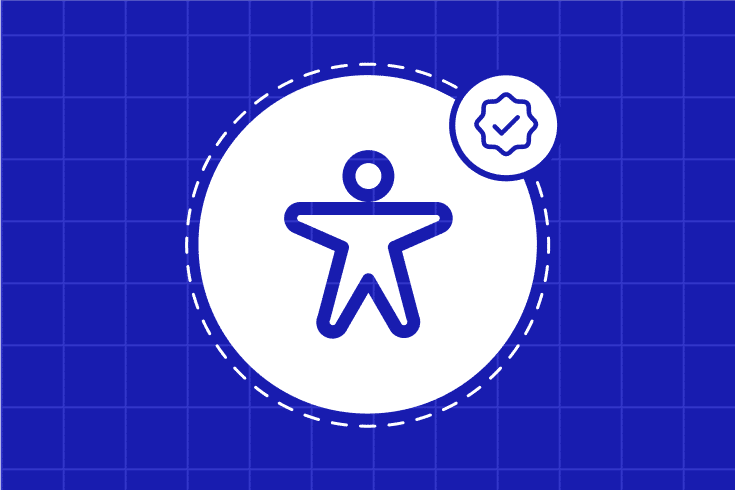
Customer Success Stories
Discover how companies like Moderna and LinkedIn use Boomi to move faster.
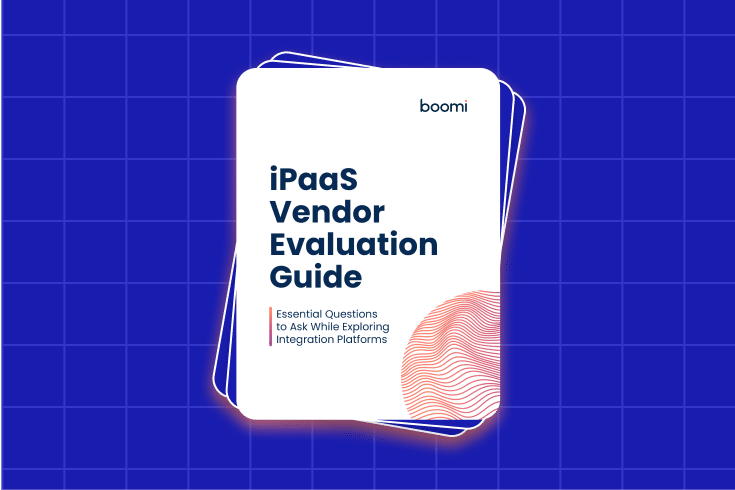
iPaaS Evaluation Guide
Learn how to compare integration platforms and choose the right solution for your needs.
Frequently Asked Questions
iPaaS stands for Integration Platform as a Service — a cloud-based approach to connecting apps, systems, and data across your tech stack. Instead of building custom connections from scratch, iPaaS gives you a centralized, low-code platform to design, automate, and manage integrations at scale.
ESBs were built for older, on-prem architectures and tend to rely on heavyweight setup, XML mapping, and rigid message brokers. iPaaS is lighter, cloud-native, and designed for today’s hybrid environments. It removes much of the infrastructure burden and allows faster delivery using prebuilt components and visual logic.
No. iPaaS is flexible enough for companies of all sizes. It’s used by lean IT teams at high-growth startups and by global enterprises running hundreds of systems. With the rise of SaaS apps and hybrid stacks, integration is a universal need — not just an enterprise one.
iPaaS supports app-to-app, API-based, database, B2B, and event-driven integrations. You can connect CRMs, ERPs, finance systems, HR tools, data warehouses, and more — all while automating workflows between them.
Yes. Many platforms support both real-time and scheduled integrations. Real-time means data can sync instantly between systems when something happens — like when a new order is placed or a record is updated.
Most teams can get their first integrations running in days, not months. With prebuilt connectors, visual tools, and reusable logic, you skip the boilerplate and go straight to solving business problems.
Yes — but the level of security depends on the provider. Boomi supports SOC 2, HIPAA, GDPR, and more. You can set role-based access, manage audit logs, and govern integrations centrally.
Not necessarily. Most platforms are built with low-code or no-code functionality so non-developers can create workflows. But developers can still go deeper when needed — adding logic, extensions, or scripting where appropriate.
Boomi is low-code by design. Business users can automate tasks visually, while developers can extend functionality as needed.
Yes. A good iPaaS supports both cloud and on-prem systems — ideally with flexible deployment options that let you run integrations where your data lives.
With Boomi Atoms, you can deploy integrations anywhere — cloud, on-prem, edge — without patching together VPNs or middleware.
Boomi helps teams move fast without compromising control. With 300+ connectors, built-in AI, and 23,000+ customers, we bring scale and simplicity together. It’s simple enough to start fast, and powerful enough to support complex enterprise environments.
Have more questions? Let’s talk.
Join 30K+ organizations already unlocking possibility with Boomi.


 English
English Deutsch
Deutsch Français
Français Italiano
Italiano 日本語
日本語