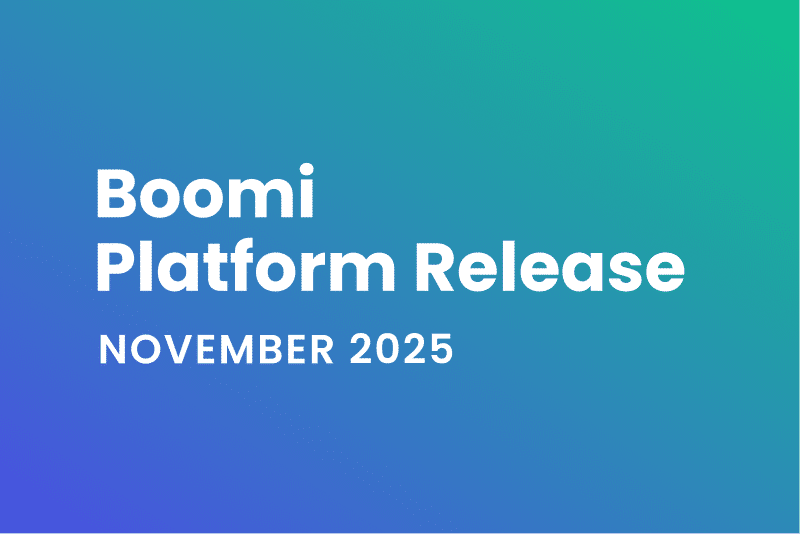The November 2025 release sharpens our commitment to helping you Integrate, Automate, and Activate your enterprise. The release includes powerful capabilities across three fronts:
- Accelerating Agentic AI with Enterprise Governance by delivering secure delegated authentication and native API tooling to instantly connect agents to trusted assets.
- Expanding Global Enterprise Connectivity and Data Access via Amazon Bedrock, SAP data replication, and global region support.
- Enhancing Developer Experience and Platform Security with AI-powered search, intelligent map logic, global variables, and advanced secrets management.
For a full list of what’s included in the release, please refer to the detailed release notes. Let’s dive into the highlights of this release.
Disclaimer: This video was created using artificial intelligence (AI) tools.
API Management
This month’s release focuses on improving development lifecycle integration, enhancing security permissions, expanding developer portal customization, and introducing comprehensive support for GraphQL. Highlights include:
- The API Gateway can now recognize and manage Integration process branches that are deployed as API services, for alignment with your branch and merge-based development and promotion mechanisms.
- Read-only privileges can be assigned to API Gateway roles that need visibility to gateways, plans, and authentication mechanisms.
- Up to ten developer portals can be created and managed by the API Control Plane with their own theming, branding, colors, and logos, to support multi-brand enterprises, differentiated consumer constituencies and messaging, or separation of API and AI consumption use cases.
- Cloud API Management now supports registration, scoping, security, productization, publication, and runtime policy enforcement for GraphQL services.
- Cloud API Management Local Edition 6.2 has been released, including quickstart deployment and HELM chart enhancements to speed deployment and testing, security, operational, and runtime enhancements, and usage data synchronization.
Agentstudio
Agent Designer now supports delegated authentication, enabling agents to retrieve user-specific data in a conversation — using tools such as calendar events or Slack messages — once the user grants access to the tool. This enhancement unlocks powerful possibilities for leveraging Boomi agents in personal productivity workflows. By supporting OAuth 2.0/2.1 authentication for API tools and MCP servers, Agentstudio lets your custom agents securely connect to services like Google and Slack. OAuth is supported only in Conversational mode because Structured mode and Agent Step can’t complete multi-turn sign-ins.
Agent Designer can now natively integrate with API Control Plane, allowing you to easily accelerate your agent setup by using existing Control Plane APIs as tools. Once connected, Agent Designer automatically retrieves API details from your API Control Plane account. These APIs can be imported as tools, and AI can be leveraged to automatically generate input parameters based on API metadata or descriptions, helping to quickly develop agents.
B2B/EDI
This release provides EDI users with a powerful new enhancement to our custom standard capabilities. The new component allows you to define the specific rules and identifiers for your unique XML-based standards, such as how to find the Message ID or Sender/Receiver ID. By referencing this new “Custom Standard” in your Trading Partner configuration, you unlock the Trading Partner’s powerful, native capabilities, such as Document Validation and Duplicate Detection, for your custom formats, treating them just like any traditional standard.
This enhancement provides the flexibility to manage specialized industry formats while maintaining the essential transaction tracking and data integrity you rely on. And this initial XML support is just the beginning — our future support plans include JSON and flat file formats, unlocking even more use cases.
Connectivity
This month’s release expands our AI-driven integration capabilities, improving enterprise connector reliability and introducing new partner integrations.
New Connectors:
- The Microsoft Excel Connector is now Generally Available. This connector can be used to process and parse data from Excel spreadsheets into integrations.
- Amazon Bedrock (Tech Preview): Seamlessly integrate generative AI into workflows with support for text generation, image creation, embedding, and conversational models. The connector automatically discovers Bedrock models available to AWS accounts and regions, ensuring a low-code setup aligned with Boomi best practices.
- InEight (Partner Connector): Boom can now be connected with the InEight construction project platform to manage capital projects from planning to completion.
- QAD Redzone (Partner Connector): Frontline manufacturing workforces can be connected by integrating with the QAD Redzone platform to manage data, collaboration, and AI-supported operations.
Key Enhancements & Fixes
We have also improved several core connectors for better performance and flexibility:
- Database V2: Now correctly handles Ref Cursor responses with CLOB data in Oracle DB and truncates long profile names.
- OData Client: Added support for custom headers (with override capability) for all OData 4.0 operations.
- Microsoft Azure Blob Storage: Dynamic Operation Property (DOP) can now be used to override the Container Name.
Data Integration
This release includes a new SAP Data Connector that seamlessly moves SAP data to a data lakehouse. We are also introducing a new Shopify data connector, which offers faster load times and reduced data transfer. Additionally, we are implementing key enhancements to other data connectors and expanding regional coverage to help run data integrations for analytics more securely, flexibly, and globally.
New Data Connectors
- SAP Data Connector: Seamlessly extract SAP data via Boomi for SAP and replicate SAP ECC, SAP S/4HANA, or SAP BW data to your cloud data warehouse or lakehouse for advanced analytics and agentic AI.
- Shopify (GraphQL): Ingest ecommerce data from Shopify’s latest GraphQL API. With this data connector, data teams can easily integrate storefronts, orders, and product data, enabling better analytical insights and AI automation.
Key Enhancements
- Data Connector Agent: Now supports Databricks, Amazon S3, Amazon Redshift, and Amazon RDS as data targets. Generated custom connectors can also support data source authentication using OAuth2 and execute POST requests against those sources. This provides users with the flexibility to build more complex custom data connectors, reduce manual work, and run data pipelines securely within their environment.
- MS-SQL CDC: A major upgrade to our Change Data Capture connector improves performance and control. Users gain greater confidence for mission-critical replication and smoother operations at scale.
- Databricks – OAuth: Secure Databricks authentication with OAuth simplifies setup and strengthens compliance. Teams can save time on credential management while meeting enterprise-grade security requirements.
- Australia Region: A new AWS APAC data integration hosting region ensures lower latency, improved performance, and compliance with data residency requirements. Users in Australia can now integrate more quickly while meeting local regulatory requirements.
These updates make it easier to connect to core systems, secure your integrations, and expand globally. With stronger reliability and broader coverage, businesses can scale confidently and focus on driving growth.
Event Streams
The Event Streams topic list now includes a Backlog Size column, displayed directly next to the Backlog message count. This column provides a near real-time snapshot of the total storage size (e.g., MB, GB) consumed by unacknowledged messages. This enhancement allows users to proactively monitor topic health, quickly identify consumer processing delays, and assess storage impact at a glance. In addition to the user interface, Backlog Size is also now available via the Event Streams Admin API.
Flow
This release includes significant Flow updates that aim to enhance usability, security, and functionality for all Flow users. Highlights include:
- SSO Management: Admins can now easily manage SSO during account creation and reorder tabs via drag-and-drop.
- Security Enhancements: New alerts and icons have been added to notify users about public-facing flows.
- Runtime Improvements: Users can now associate different MCR (Multi-Cloud-Runtime) nodes with each deployment environment.
- New Components: We added new native components to the page builder experience, which include Image, Hyperlink, Progress Bar, Relative Time, and Textbox for enhanced data representation.
Integration
This release delivers significant enhancements to the integration developer experience, focusing on new capabilities, developer efficiency, and platform-wide flexibility.
We are transforming the Agent Step into a powerful tool for application integration. The step now fully supports structured JSON profiles for both requests and responses, driven by new enhancements in Agentstudio. This change eliminates the need for manual scripting and message parsing, enabling the seamless building, mapping, and execution of agents that handle complex data. This opens the door for developing less conversational and more traditional application-focused agents.
We’ve delivered a major quality-of-life improvement for the Map component: We’ve resolved a long-standing challenge where changing a source or destination profile would clear all mappings, including complex function logic. Now, the map is more intelligent: when a profile is updated, only mappings that are directly affected will be removed. Map function logic and all unrelated connections are intelligently preserved, saving significant time and reducing the risk of errors during map maintenance.
We are excited to introduce Global Variables in a limited release. This powerful new feature provides a centralized way to manage configuration overrides. The initial release supports Connection, Trading Partner, and Operation Settings, as well as Field Encryption and Process Steps (via field-level variables). This feature is now available to select customers, with a broader rollout planned over the next few months.
Data Hub
This month’s release delivers significant enhancements to Command Center, focusing on streamlined access and more granular data control.
- We’ve fully integrated Command Center with Single Sign-On (SSO), eliminating the previous need for users to manually generate access tokens. This update offers a smoother, automatic login experience via platform SSO, ensuring secure enforcement of existing data stewardship entitlements for accurate data authorization.
- We’ve introduced metadata-based filtering to the Command Center’s Golden Record List view. This view now features a new ‘Source’ column and filter dropdown (including ‘Creating Source’ and ‘Source Links’), allowing for filtering of records by their metadata attributes. This powerful addition enables more precise data exploration and analysis, aligning this Command Center experience with the consistent filtering behavior found across other Data Hub services.
Platform
Key platform updates in this release include enhanced global navigation, expanded provider options for Secrets Manager, and improvements to the Usage & Licensing page.
Global Navigation
As part of our ongoing efforts to improve usability and consistency across the Boomi platform, we’ve introduced a redesigned Global Navigation bar. The updated navigation includes:
- AI-Powered Search: The new search provides AI-generated summaries for quick answers, pulling from all Boomi documentation and community resources.
- New “Service Switcher”: Access all your Boomi services from the new icon in the top-right corner.
- Consolidated Resources: Help Docs, Dev Docs, Community, and Support are now nested under the support icon on the right.
- Modernized UI: The masthead is cleaner and integrates sub-navigation, giving you more vertical screen space.
- Effortless Multitasking: Clicking a service will now automatically open it in a new browser tab.
To try the new experience, opt in via Settings > Preferences > Navigation & Search.
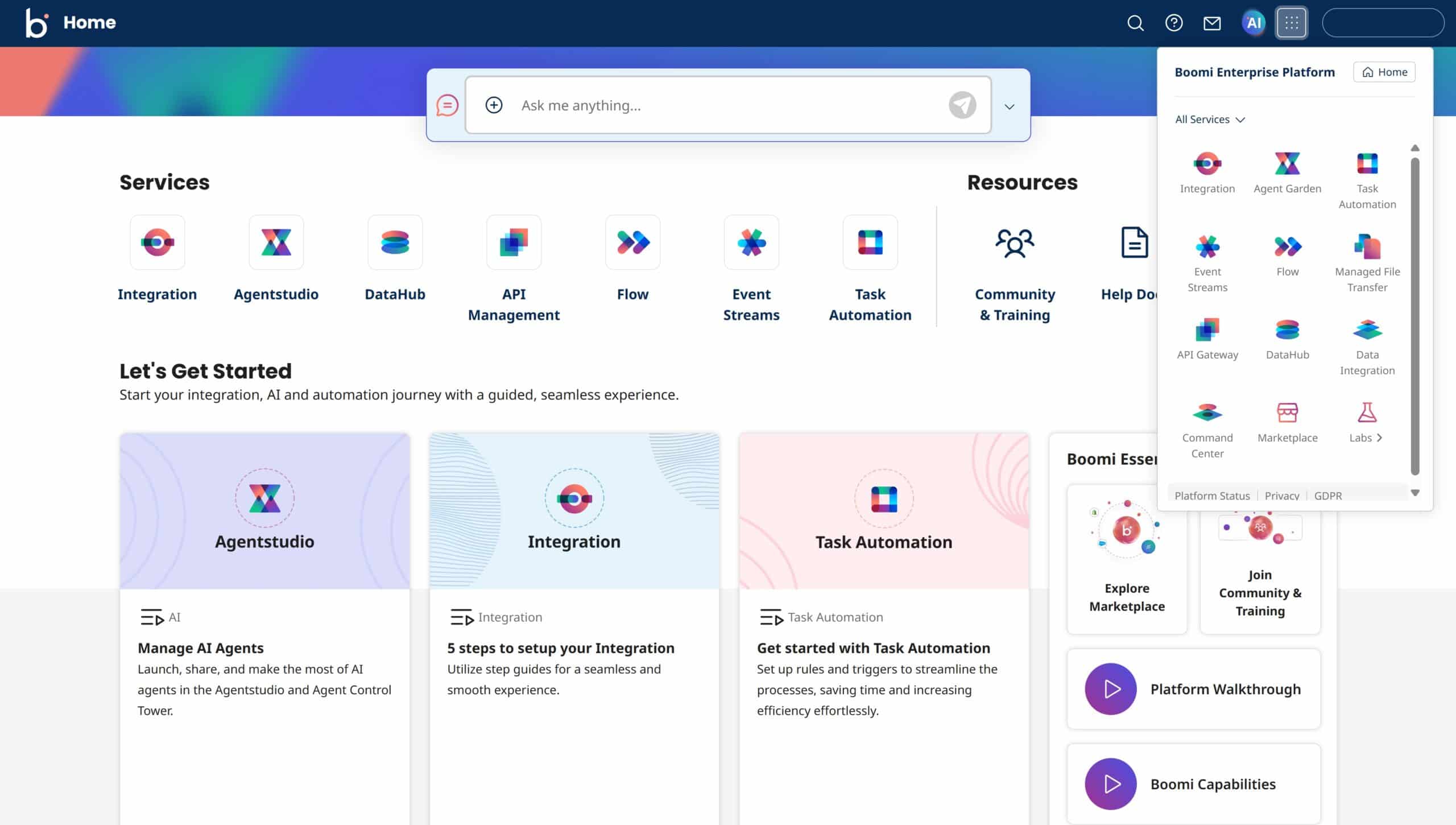
Secrets Manager
This release includes a significant expansion to our Secrets Manager’s capabilities, extending its availability to two additional robust cloud platforms: Google Cloud Platform (GCP) and Boomi Managed Cloud Services (MCS). This strategic expansion underscores our unwavering commitment to providing you with a secure and flexible environment for managing your sensitive information. By expanding our reach to GCP and Boomi MCS, we are empowering a broader range of users and organizations to seamlessly integrate our advanced secret management capabilities into their existing cloud infrastructures. The benefits of this include:
What this means for you:
- Enhanced Security Across More Platforms: Robust security features of our Secrets Manager can now be used to safeguard critical secrets within GCP and Boomi MCS environments. This ensures consistent protection regardless of the preferred cloud platform in use.
- Streamlined Operations: Centralize the management of secrets across diverse cloud deployments, reducing complexity and improving operational efficiency. Our Secrets Manager provides a unified approach to secure platform interactions.
- Greater Flexibility and Choice: This expansion offers greater flexibility in how applications and integrations are deployed, all while knowing that secrets are always protected.
- Continued Commitment to Data Protection: This release is a testament to our ongoing dedication to ensuring management of secrets with confidence, while keeping platform interactions safe, secure, and compliant with industry best practices.
We believe this enhancement will significantly contribute to overall security postures and provide a more comprehensive solution for managing digital assets across cloud ecosystems.
Usage and Licensing
This release expands functionality within our Usage & Licensing pages, which can be found within the Platform Settings menu. These dashboards support different versions based on user subscription level and implement user-specific data visibility, allowing for visibility into metrics tied to your own activity rather than just account-wide aggregates. We have enhanced these pages to now show more information about usage across the Boomi platform.
Key Enhancements
- New Agentstudio Page: Displays data consumption specific to Agentstudio, providing better support for monitoring and understanding usage.
- New Task Automation Page: Introduces a dedicated view to monitor and manage automated tasks and workflows from Task Automation.
- Enhanced APIM Page: Provides better visibility into API Management usage, including API Control Plane and Cloud API Management data.
- Enhanced Data Management Page: Displays a consolidated view of data usage, storage, and access across multiple services.
- Enhancements to the All Services Page: The All Services dashboard layout and navigation are updated to accommodate the new dashboards and improve usability.
Roadmap webinars
Discover the future of the Boomi Enterprise Platform. Sign up for our product roadmap webinars to hear about the latest enhancements and what is coming next.
This is your chance to get answers from Ed Macosky, Chief Product & Technology Officer, and the product management team as they share the vision for the Boomi platform and enhancements to the product portfolio.
Register for upcoming sessions and access past recordings here: https://boomi.com/product-updates/
Thank you for choosing Boomi!
We are here to exceed your expectations, working together with you.
You may also like these:
- Boomi Community
- Boomi Training & Certification
- Boomi Technical Documentation
- Boomi Events
- Boomi World
This article contains forward-looking statements based on current expectations, forecasts, and assumptions that involve risks and uncertainties. As such, the dates and deliverables represented cannot be guaranteed and should not be viewed as commitments.


 English
English 日本語
日本語