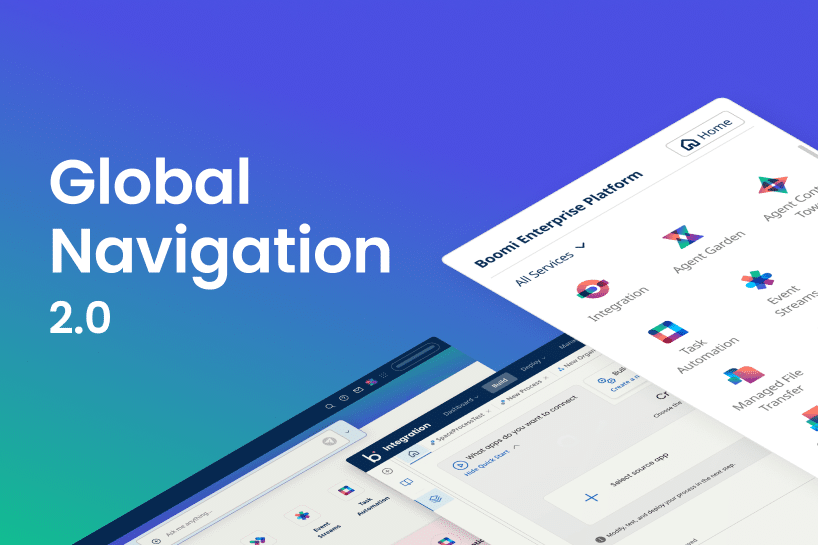“Every story starts with a connection.” – Steve Lucas, CEO, Boomi
That idea sits at the heart of everything we build at Boomi, and it’s what inspired our latest update to the Boomi Enterprise Platform’s global navigation.
Starting this November, all users will experience a redesigned navigation that’s cleaner, smarter, and built to help you move faster. It isn’t just a new look; it’s a significant step toward enabling agentic workflows that help everyone to achieve anything with all the platform capabilities at your fingertips.
The result is a simpler, more connected experience that makes it easier to find what you need and focus on what matters most.
What’s New and Why It Matters
The new navigation was rebuilt from the ground up with clarity and productivity in mind. Here’s what’s new at a glance:
- More space to work: A modern interface that reduces visual clutter and expands your workspace.
- Streamlined access: Services, Settings, and Resources are now easier to find and navigate.
- Integrated search: Quickly get answers across Boomi Help Docs, Dev Docs, and Community resources, all without leaving the platform.
Stay Oriented, Work Confidently
Service names and service-specific navigation now live at the top, making it clearer to see where you are and what actions are available. You’ll move through tasks with greater clarity and flow.
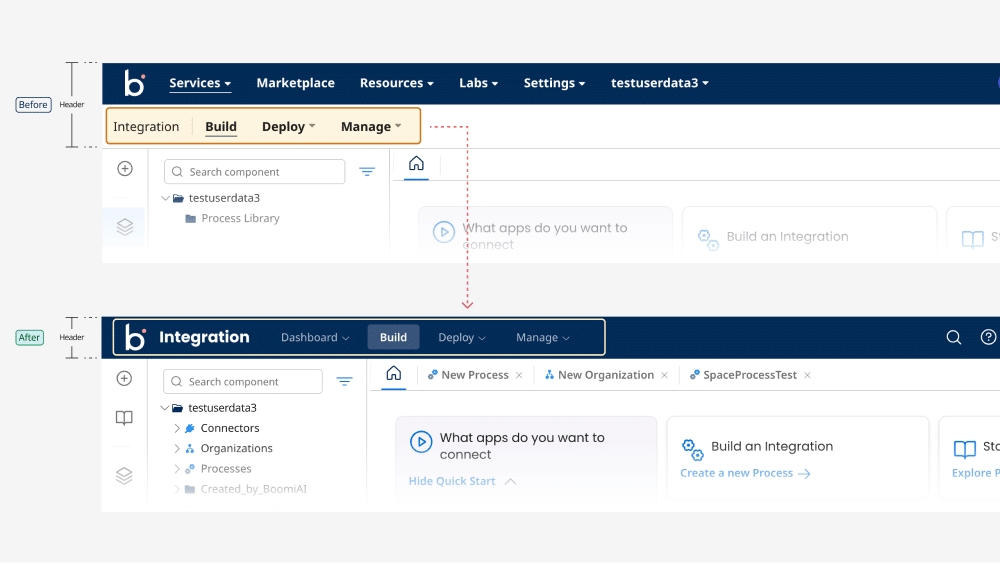
Switch Services Seamlessly
The new Service Switcher gives you a unified view of all Boomi services. Now you can explore the entire platform and transition between services and tools without breaking focus.
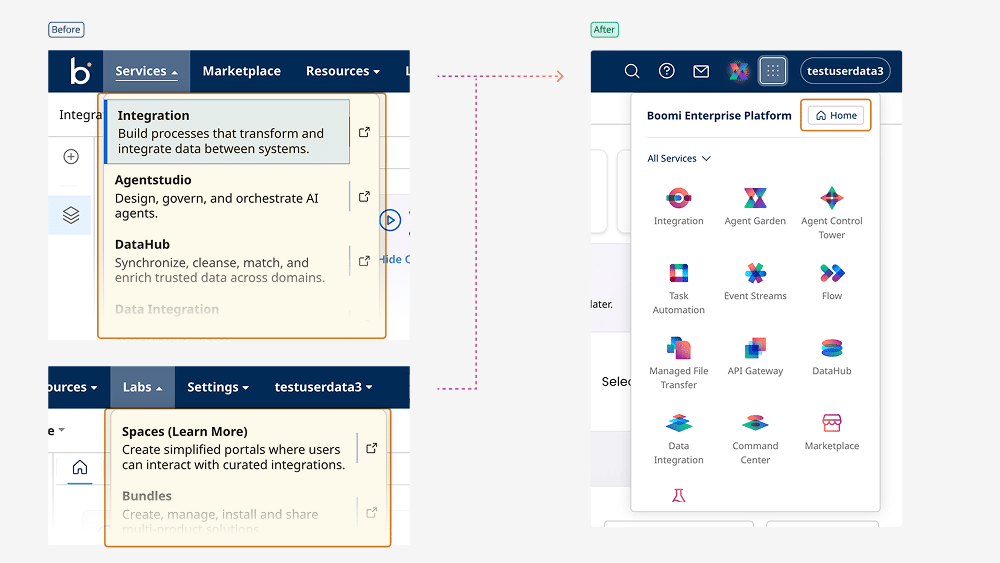
Smarter Search, Powered by AI
Our intelligent, in-platform search connects you directly to the knowledge you need, from documentation to community insights. With Boomi AI, you’ll also get generative summaries that save and answer your questions right inside the platform.
Help, When and Where You Need It
Support and learning resources now live in the same place, so whether you’re building, troubleshooting, or just exploring, help is always within reach.
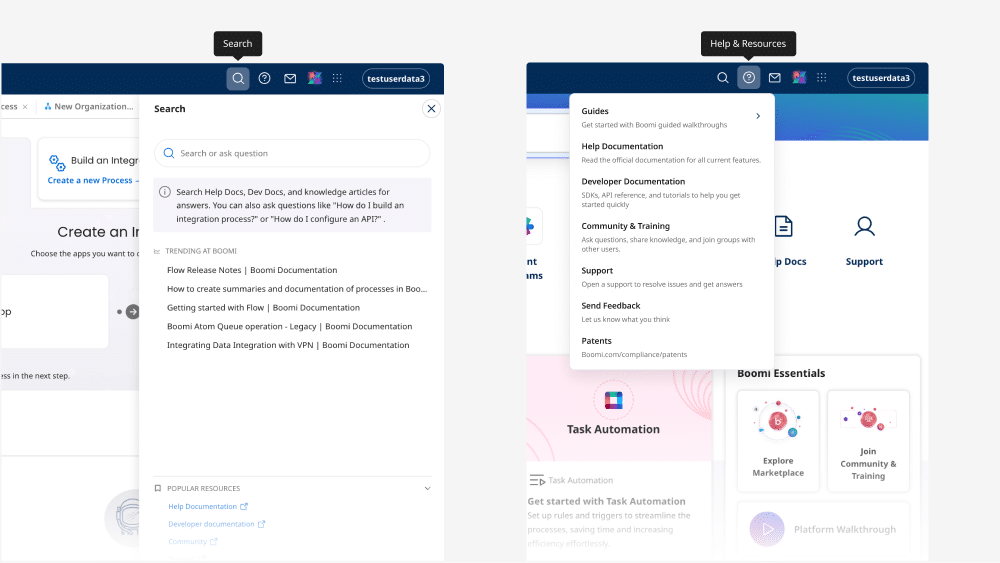
How to Enable the New Global Navigation
The new global navigation has been made available to all users as of November 8, 2025. To enable it:
- Go to Settings › My User Settings › Preferences
- Scroll to Navigation & Search
- Toggle on Global Navigation 2.0

Once enabled, you’ll see:
- A refreshed, modern interface for platform navigation
- Integrated AI-powered search that retrives the correct information instantly
- Unified access to all Boomi services with updated icons
Need More Time To Adjust?
You’ll have the flexibility to ease into the new experience at your own pace without disrupting your current workflows. If needed, you can easily switch back to the previous navigation system:
- Go to Settings › My User Settings › Preferences
- Scroll to Navigation & Search
- Toggle off Global Navigation 2.0 or Search
We recommend spending some time exploring the new navigation. Most users find it intutive after just a few sessions.
Looking Ahead
This navigation redesign is a foundation for what’s next for the Boomi platform. By connecting thoughtful design with intelligent systems, Boomi is evolving toward a platform that better understands and responds to your needs.
We’d love to hear your feedback as you explore the new navigation. Your insight helps us continue to improve the platform experience and designing the future of connection, together.


 English
English 日本語
日本語