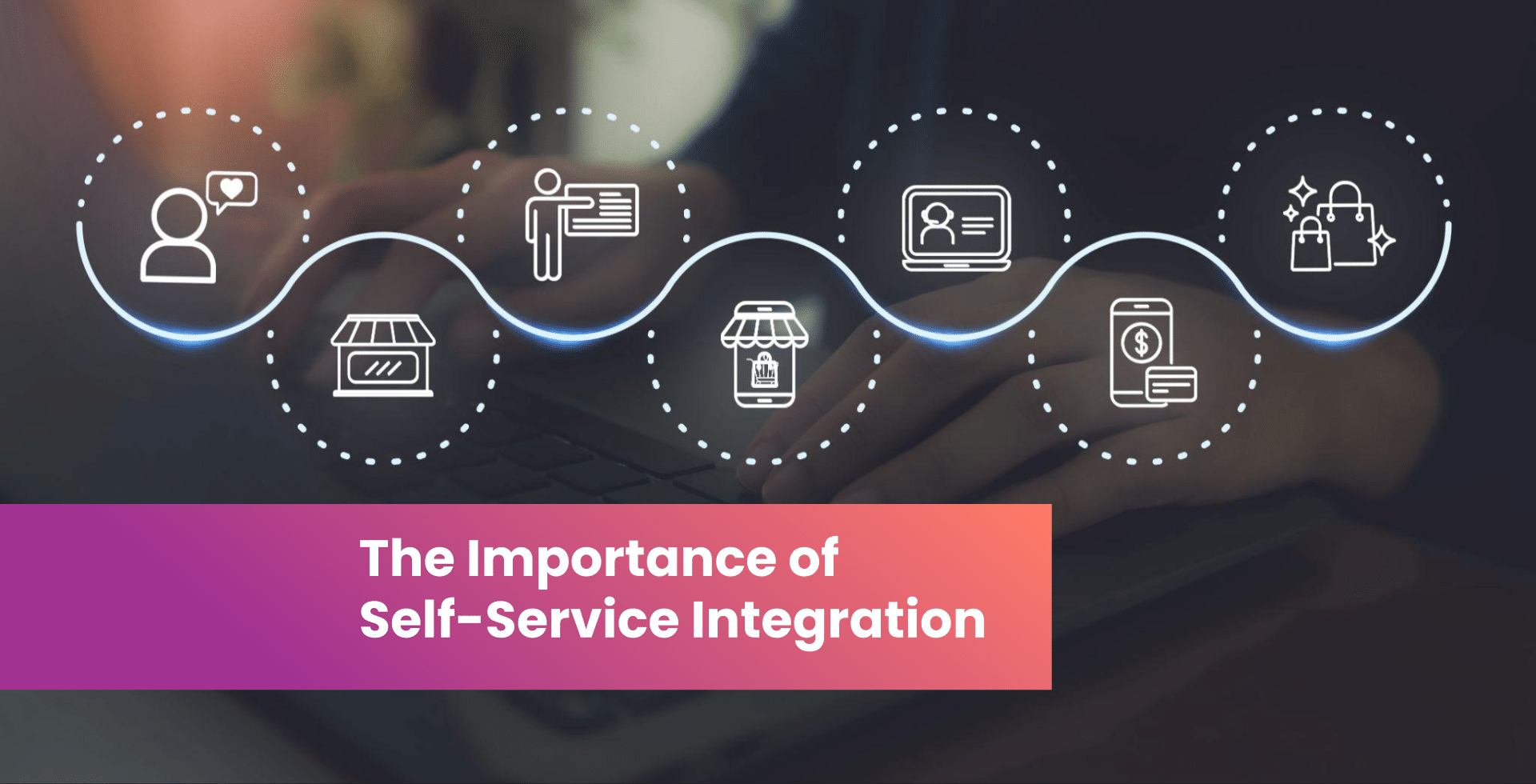As digital transformation flourishes, data sources expand, and complexity grows, companies are faced with the ongoing headache of connecting their many applications, data stores, and systems. Every time a business adds more software tools, its IT teams become swamped with requests to connect old and new systems, creating bottlenecks that slow down innovation and limit a company’s ability to adapt quickly. Self-service integration delivers a practical solution to this problem by allowing business users to generate their own connections between systems while maintaining proper oversight and security.
Self-service integration puts the power of connecting systems into the hands of the people who use them daily. This approach speeds up digital transformation, reduces technical complications, and helps companies respond faster to market changes and customer needs.
Examples of Self-Service Integration With Boomi
Let’s take a look at how self-service integration with Boomi can enhance productivity, reduce manual processes, improve data accuracy, and accelerate business outcomes across your organization.
- Data Analytics: By connecting various data sources and applications, teams can build self-service analytics dashboards that provide real-time insights without calling for support from IT. This enables business users to make data-driven decisions faster by having immediate access to unified data from across the organization.
- Employee Onboarding: HR teams can improve employee onboarding experiences by handling the integration of HR platforms with other systems. This ensures new hires have access to all necessary systems from day one, with automatic provisioning of accounts and permissions based on role.
- Customer Relationship Management: Sales and marketing teams can fine-tune CRM integrations with other tools to create a comprehensive 360-degree view of customers. This integration enables personalized customer experiences by ensuring service representatives can consult complete customer histories, including purchase records, support tickets, and communication preferences.
- Business Process Automation: By creating their own integrations between workflow tools, business users can automate routine processes exactly where and when they need to instead of submitting requests for IT resources. To give an example, finance teams can easily automate invoice processing by connecting accounting systems with approval workflows and payment platforms.
- Cross-Functional Collaboration: Teams can build intake and reporting tools that connect different departments, reducing manual work and increasing transparency. For instance, marketing and sales can share campaign performance data automatically, helping both teams optimize their strategies in real time.
- Real-Time Data Access: Self-service integration allows organizations to establish connections that provide up-to-the-minute information across systems. This enables teams to make informed decisions based on current data, rather than patiently waiting for scheduled reports or manual updates.
- Supply Chain Management: Connecting inventory systems, supplier portals, and logistics platforms lets retail and manufacturing businesses gain complete visibility into their supply chain. This integration helps prevent stockouts, optimize inventory levels, and improve customer satisfaction through accurate delivery estimates.
- Trading Partner Onboarding: B2B organizations can accelerate the process of connecting with new partners by using templates and pre-built connectors, reducing onboarding time from weeks to days or even hours. This allows businesses to start transacting with new partners faster and with fewer resources.
- Healthcare Data Integration: Self-service integration allows healthcare teams to connect patient records, billing systems, and clinical applications to create a unified patient view. This integration improves care coordination, reduces administrative overhead, and enhances the patient experience through streamlined processes.
- Multicloud Environment Management: IT teams can equip business users to create integrations across different cloud environments without compromising security or governance. This flexibility allows organizations to leverage the best cloud services for their specific needs while maintaining data consistency.
By empowering non-technical users to create and manage their own integrations, organizations as a whole can respond more quickly to changing business requirements while freeing up IT resources to focus on more strategic initiatives.
Why Is Self-Service Integration Essential?
Self-service integration enables faster, more flexible connection between systems than traditional IT teams can deliver by extending control from exclusively technical teams to business users who understand process requirements firsthand. Let’s take a closer look at what this means in practice:
- Time Savings: A competitive business requires faster integration solutions than IT can supply. Waiting weeks or months for IT to implement integrations is no longer viable — companies need connections established in days or even hours.
- Departmental Autonomy: Teams must have control over their own data flows and application connections. When business units can manage their own integrations, they can adapt quickly to new requirements without depending on centralized IT resources.
- Resource Optimization: IT teams should be able to focus on more ambitious projects instead of managing basic integrations. By allowing business users to handle routine integrations themselves, IT professionals can dedicate their expertise to more strategic initiatives that drive innovation.
- Business Agility: Quick integration enables faster responses to market changes. When new opportunities or challenges arise, self-service integration allows organizations to rapidly adapt their systems and processes.
- Innovation Support: Easy connections between systems encourage new business processes. With self-service integration, teams can experiment with new techniques and tools without waiting for IT approval and implementation.
- Knowledge Retention: Teams maintain a better understanding of their integrated systems. Each time business users create their own integrations, they develop deeper insights into how data flows through their processes, leading to better decision-making and process optimization.
What Benefits Does Self-Service Integration Deliver to Your Business?
Self-service integration significantly improves modern daily operations and drives measurable gains in efficiency and productivity by connecting systems, automating workflows, and providing unified data access across the organization. Let’s break it down:
- Error Reduction: Integration tools can successfully prevent common connection mistakes. Pre-built connectors and templates guide users through the integration process, reducing the risk of errors that could lead to data inconsistencies or system failures.
- Better Collaboration: Shared integration platforms improve cross-team work. With a common framework for connecting systems, teams can more easily share data and processes, breaking down data silos that hinder collaboration.
- System Visibility: Clear views of all connections help prevent problems. Self-service integration platforms provide dashboards and monitoring tools that give both business and IT users visibility into how systems are connected and how data flows between them.
- Maintenance Simplicity: Teams can fix their own integration issues quickly. When issues arise, business users can troubleshoot and resolve them without waiting for IT support, reducing downtime and minimizing disruption.
- Resource Savings: Reduced need for specialized integration developers. By leveraging low-code or no-code integration platforms, organizations can accomplish more with fewer specialized technical resources.
- Business Flexibility: Quick adaptation to new application needs. Self-service integration allows businesses to rapidly incorporate new applications into their ecosystem, driving business growth and innovation.
- More Innovation: When citizen integrators are given the chance to self-build solutions, they can create new tools. Business users who understand specific challenges can create innovative solutions according to their needs, often finding creative approaches that IT might not have considered.
How to Implement Self-Service Integration
Successful implementation of self-service integration requires clear governance, user-friendly tools, and ongoing support. By following these steps, organizations can help business users while maintaining control and security:
Start Small
Begin with simple integrations and expand gradually. Identify low-risk, high-value integration scenarios as starting points for your self-service initiative. Early successes build momentum and confidence, paving the way for more complex integrations.
Consider starting with a pilot program in a single department before rolling out self-service integration across the organization. Use the lessons learned from the pilot to refine your approach, guidelines, and training materials.
Choose User-Friendly Tools
Select integration platforms with low code or no code interfaces. Low-code integration platforms reduce the learning curve for business users, allowing them to quickly become productive. The right platform should provide intuitive visual designers, drag-and-drop functionality, and pre-built connectors that make integration accessible to non-technical users. Boomi’s Integration Platform as a Service (iPaaS) provides a user-friendly interface that enables business users to create integrations without extensive coding knowledge.
It also offers templates and wizards that guide users through common integration scenarios, making it easy to connect popular applications and data sources.
Create Clear Guidelines
Develop standard processes for integration work. Guidelines should include naming conventions, documentation requirements, and testing procedures to ensure consistency and quality. They should also specify escalation paths for when integrations become too complex or encounter problems beyond the business user’s capabilities.
Build a Knowledge Base
Document common integration patterns and solutions. Create a centralized library of integration examples, best practices, and troubleshooting guides that business users can reference. This type of knowledge base accelerates learning and promotes consistency across the organization.
Include step-by-step tutorials for frequently needed integrations, explanations of common error messages, and tips for optimizing performance. The knowledge base should be regularly updated to reflect new applications, integration patterns, and lessons learned.
Train Business Teams
Provide basic integration skills to non-technical staff to build confidence and competence in creating and managing integrations. Offer training programs that teach business users the fundamentals of integration, including data mapping, transformation logic, and error handling.
Training should be tailored to different roles and skill levels, with options ranging from introductory webinars to hands-on workshops. Consider creating certification programs that recognize users’ integration capabilities, encouraging continuous learning and skill development.
Set Up Monitoring
Create systems to track integration security, health, and usage. Implement monitoring tools that provide visibility into integration performance, alert stakeholders to issues, and track usage patterns. This monitoring helps identify problems early and informs future improvements.
Monitoring should include security checks to ensure integrations comply with data protection policies and access controls. It should also track performance metrics such as execution time, error rates, and data volumes to identify bottlenecks and opportunities for optimization.
Define Boundaries
Establish clear roles between IT and business teams, and use tools that allow developers to put limits in place for self-service tools. Define which aspects of integration management remain under IT control, such as security configurations, production deployments, or sensitive data handling.
Create governance models that balance autonomy and control, providing business users with freedom within a secure framework. Use role-based access controls to limit what actions different users can perform based on their skills and responsibilities.
Empower Your Business With Boomi’s Self-Service Integration Platform
Self-service integration is a slam dunk for modern businesses facing increasing demands for connectivity and automation. By democratizing integration capabilities, and equipping your teams to connect systems efficiently, you can reduce reliance on IT, accelerate workflows, and respond more quickly to changing objectives. Applications and data sources will only continue to multiply, making scalable, user-friendly integration solutions a core business requirement.
Boomi’s integration platform as a service (iPaaS) empowers businesses to connect applications, data, and systems independently thanks to its user-friendly, low-code interface. The platform bridges the gap between technical and non-technical users, enabling teams across the organization to create and manage integrations that drive business value.
Boomi offers these key benefits and features:
- Intuitive, Low-Code Interface: Enables users to design integrations with minimal coding, enhancing accessibility for non-technical staff. Boomi’s visual interface uses drag-and-drop functionality, making it easy for business users to create integration workflows without specialized skills.
- Extensive Connector Library: Offers pre-built connectors for over 1,500 applications, allowing rapid and swift integrations. These connectors simplify the process of connecting popular business applications, eliminating the need for custom coding in most scenarios.
- User Management and Data Control: With role-based access control, IT teams can enable self-service tools without introducing security or performance risks. Boomi allows organizations to define permissions based on user roles, ensuring appropriate access to integration capabilities.
- Instant Data Synchronization: The platform ensures consistent and up-to-date information across all connected systems, improving decision-making. Real-time data synchronization keeps information flowing between applications, preventing the data inconsistencies that lead to errors and poor decisions.
- Scalable Architecture: Adapts to evolving business needs, supporting integrations across cloud and on-premises environments. Boomi’s cloud-native architecture scales with your organization, handling increasing integration volumes without performance degradation.
- Powerful API Management: Simplifies the creation, deployment, and management of APIs, enhancing connectivity and data sharing. Boomi’s API management capabilities allow organizations to expose integration functions as APIs, extending their value and reusability.
- Automated Workflows: Streamline business processes by automating repetitive tasks, increasing operational efficiency. Boomi enables end-to-end process automation across multiple systems, eliminating manual steps and reducing errors.
- Comprehensive Monitoring and Analytics: Provide insights into integration performance, enabling proactive management and optimization. Dashboards and reports give visibility into integration health, usage patterns, and performance metrics.
- Secure Data Handling: Adheres to industry standards and compliance requirements, ensuring data integrity and privacy. Boomi’s security features protect sensitive information throughout the integration process, maintaining compliance with regulatory requirements.
Ready to reinvent your integration strategy? Learn more about how to choose the best solution for your organization’s specific needs with Boomi’s comprehensive guide to evaluating iPaaS vendors.


 English
English 日本語
日本語