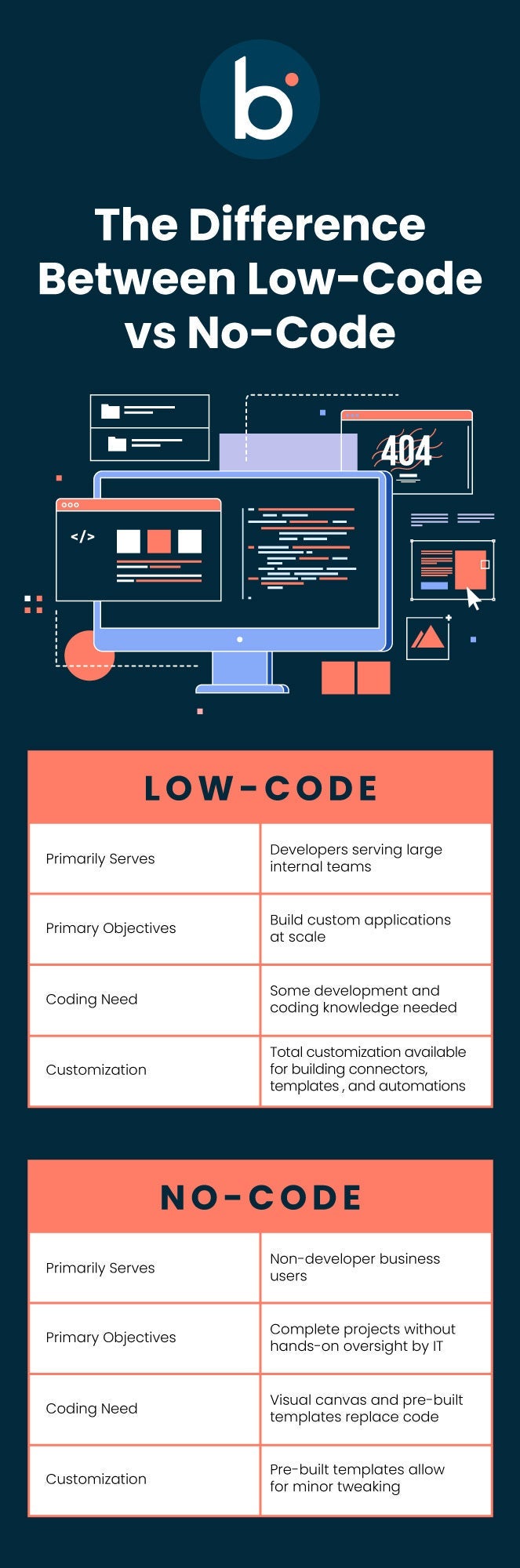As software and application development processes have evolved and become more accessible for both businesses and ordinary citizens, countless entrepreneurs have set out to create their own products to offer consumers. However, due to the complexity of software development, many project plans never get off the ground.
Fortunately, no-code and low-code solutions have gradually enabled businesses and individuals to create self-built software solutions while minimizing workloads for development resources. These solutions make software development far more accessible and user-friendly, providing options for teams even with little to no coding experience.
Though no-code and low-code solutions are frequently grouped together, each has different features that may make it more or less appropriate for a given project.
In this article, we’ll go over the key differences and similarities between no-code and low-code solutions so that you can make the most informed decisions regarding your developmental needs.
Low-Code vs. No-Code: What’s the Difference?
The key difference between no-code and low-code solutions is in the name. Low-code development solutions empower professional and citizen developers to create custom applications and workflows with only basic programming knowledge.
On the other hand, no-code solutions don’t require any programming experience. No-code programs provide users with simple drag-and-drop visual workflows and pre-built templates to build simple applications and reporting.
The demand for simple, automated functionality in application, software, and website development has grown in recent years. More and more aspiring creators seek out no-code and low-code solutions to bridge the gap between their experience levels and the vision they’ve created surrounding their products.
In addition to providing options for inexperienced coders, low-code and no-code solutions can mitigate the challenges brought by having only a limited number of developers available for work. Skilled developers are expensive and hard to find. Talent is often spread thin, which means delays in projects and possibly a lackluster finished product.
Let’s review no-code and low-code solutions and discover the unique components of each option.
What Is Low-Code?
Low-code development platforms are solutions that still require some coding experience but tend to be much less intensive in their demands than full-code options. Using low-code programming solutions, businesses and individuals developing apps or software can build, change, test, and deploy high-quality finished products faster and easier.
For example, instead of requiring every programming element to be listed in standard computer code, low-code solutions include the following features:
- Drag-and-drop tools
- Customizable code templates
- User-friendly APIs
A low-code option best suits a business whose development team has coding skills but wants to reduce repetitive work and streamline the creation of custom applications.
Pros & Cons of Low-Code
PROS:
- Greater customization than no-code tools
- A safe medium between full-code and no-code
- Faster coding options than full-code
CONS:
- Requires basic coding capabilities
- Some low-code solutions are more expensive than no-code options
What is No-Code?
To most users, no-code solutions are very similar to their low-code counterparts. These programs enable software- and citizen-developers to design high-quality products without coding requirements. As such, no-code options are even simpler than low-code options, relying more heavily on pre-built templates.
With no-code development platforms, you can expect to see the following features:
- Codeless drag-and-drop functions
- User-friendly visual tools
- Pre-built templates
A no-code development solution best suits a business or team that aspires to create an application or software system but lacks the coding experience required for these endeavors. Smaller businesses without dedicated IT departments may also benefit from a no-code solution.
Pros & Cons of No-Code
PROS:
- Fast and simple
- Cost-effective
- Easy maintenance
CONS:
- Fewer customization options
- Less administrative control
- No-code platform confinement
Low-Code vs. No-Code
Both no-code and low-code solutions are designed to meet the needs of developers who may not have extensive coding experience. Both are ideal for individuals or companies that may be unable to hire professional coders, cannot secure professional assistance due to limited availability, and development teams that don’t have a dedicated IT department to look to for help.
As for the differences between the two, they’re quite numerous.
Low-code solutions are intended for enterprises and other businesses with dedicated and somewhat experienced developers. Developers who use low-code options will still have significant coding experience, and low-code tools allow them to streamline the development process.
No-code solutions are designed to meet the needs of businesses or individuals who want to create applications, automations, or reports without coding experience. The apps in question are usually limited in their development capabilities. Because no-code solutions aren’t as customizable as no-code options, these solutions are a solid option for development teams and business users who value a simple, uncustomized interface.
Choosing Between Low-Code and No-Code
Consider the following points when evaluating whether your development team would most benefit from a no-code or low-code solution.
- Time: While still faster than traditional coding, low-code solutions can take slightly longer to build new processes than no-code solutions.
- Cost: Low-code solutions are usually more affordable than no-code solutions.
- Customization needs: Low-code solutions will typically be a more appropriate choice for projects with greater customization needs, as no-code solutions have limited customization options.
- Complexity: No-code is the clear winner for the least complex development tool, as these solutions do not require any coding experience.
- Accessibility: Low-code solutions have more of an open-concept system, meaning that low-code solutions can be customized or altered using different specialty codes. No-code solutions are closed systems that only enable users to access the features included.
- Intended use case: Low-code solutions possess greater possibilities, so the applications and software in development can have a more robust plan attached than what’s usually possible with no-code tools.
- Security: This can be an issue with both options, but no-code solutions tend to be more vulnerable to security issues.
- Maintenance: Low-code and no-code solutions are both easier to maintain than full-code solutions and typically, no-code solutions are easier to maintain than low-code solutions.
Boomi for Your Development Needs
Low-code solutions are often the most appropriate application for a software development project. These solutions are customizable, relatively simple to use, and enable professional and citizen developers to create the product they want without the hassles normally involved.
Boomi provides the best low-code integration and automation platform on the market for both professional and citizen developers. The Boomi platform’s user-friendly interface makes it easy to develop programs and applications without requiring developer expertise. Its low-code components give users the best of both worlds, the freedom to customize, and the ease of use that enables in-depth development.
Explore the possibilities with Boomi’s Low-Code Automation Guided Tour.

 English
English 日本語
日本語