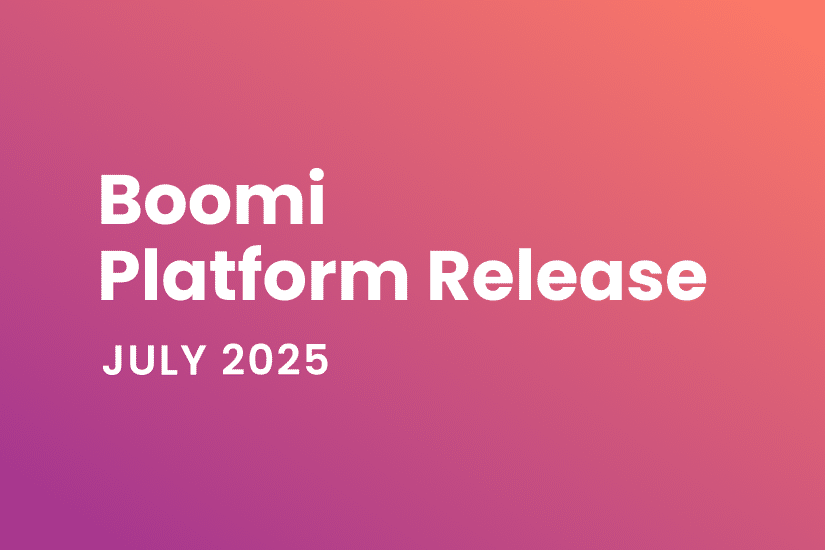This article recaps the Boomi Enterprise Platform July 2025 release and highlights recently delivered product features. For a full list of what’s included in the release, please refer to the detailed release notes.
Here are the highlights in this release:
Boomi AI
The Boomi AI July release introduces significant enhancements across existing AI Agents and Agentstudio:
- Answers Agent: With the new video transcription extraction feature, Boomi Answers can now index and search text directly from Boomi video transcriptions, leading to more comprehensive and accurate answers that leverage video content. Additionally, Boomi Answers now render images from Boomi Help and Community articles, and can include visual elements like charts, providing a more informative and engaging user experience. Finally, a new hybrid search mechanism combines semantic understanding with keyword precision, ensuring users receive highly relevant answers to their queries.
- Integration Advisor Agent:
- For error handling, the agent now provides enhanced guidance for Try/Catch steps, checking for recommended steps like Connector, Exception, or Notify in the catch path. It will flag risks of silent failure or incomplete error propagation and list all Try/Catch instances in your process.
- Under Process Optimization, the agent now flags warnings when a default path from a Route step leads directly to a Stop step, ensuring intentional design and preventing premature termination.
- Agentstudio:
- Control Tower:
- Control Tower now supports Salesforce as a provider, enabling agent registration, monitoring, and governance for Salesforce AI agents.
- You can now start or stop Amazon Bedrock Agents directly from the Control Tower, providing greater flexibility and control over agent execution.
- Designer:
- You can now easily provide feedback on agents using the new thumbs-up and thumbs-down buttons, helping us continuously improve performance.
- Custom agents can now render images from markdown files, making responses richer and more informative.
- We’ve also streamlined Invocation Metrics in the agent trace view by removing less useful fields and displaying TTFT in milliseconds, providing clearer performance insights.
- Control Tower:
B2B/EDI
The July release enhances the MLLP server to return additional fields. A new runtime custom property, com.boomi.connector.mllpserver.useAdditionalAckFields, has been added. This property is a true/false value and defaults to false if not set.
When false, the MSH header reflects the original message’s version ID and includes fields up to MSH.12 (Version ID), using legacy logic for writing ACK messages. When true, the ACK message’s version matches the received HL7 message’s version, and fields up to MSH.24 are set as appropriate for the specified version.
Connectivity
Our July 2025 Platform release is packed with powerful new connectors, significant feature enhancements, and key fixes to streamline your integration workflows:
New Connectors Now Available
- Excel Connector (Tech Preview): Instantly process spreadsheet data by using an annotated Excel template to automatically generate a structured JSON profile. This new connector reads and parses Excel files based on your predefined template.
- IntegratD – Partner Connector: A new connector supporting seamless integration with the IntegratD platform for enhanced workflow automation and real-time insights.
Major Enhancements To Key Connectors
- Database V2:
- Enhanced the performance of GET and DELETE operations.
- Added REFCURSOR support for Oracle and PostgreSQL stored procedures.
- Updated the GET operation to allow parameterized dynamic SQL execution.
- ServiceNow REST:
- Introduced Dot Walking to fetch data from related records in Query operations.
- Enabled querying of Database Views to retrieve consolidated data from multiple tables in a single call.
- NetSuite: Now supports seamless process migration between NetSuite environments by automatically handling internal ID differences.
- Kafka: Added support for Kafka server version 3.8 and introduced Authorization Code grant type support for OAuth 2.0.
- Oracle EBS V2: Now supports listening for standard business events.
Connector Lifecycle Updates
- LDAP (Deprecated): This connector has been officially retired.
- SFTP V2: This connector is now deprecated.
- Google G Suite: Has been rebranded to Google Workspace to align with Google’s current branding.
- For more information on the Boomi Product & Feature Retirements lifecycle click here.
- For more information on Boomi’s Deprecation Process & Policy click here.
Boomi Marketplace
New Assets Now Available
- Snowflake Query Agent: This agent enables users to interact with a Snowflake database using human-readable text. It generates and executes SQL queries based on user requests, allowing seamless data retrieval and management through the Boomi platform.
- ServiceNow Incident Sentiment Agent: This agent unlocks real-time insights into customer satisfaction and resolution quality with the ServiceNow Incident Sentiment AI Agent, analyzing closure comments to reveal sentiment trends and service effectiveness.
- Automated Invoice Validation Agent: This AI-powered agent validates EDI invoices against NetSuite purchase orders, flags discrepancies, and generates audit-ready reports.
- Platform API Agent: This sample agent demonstrates how to build a Boomi AI Agent that uses the Platform API via an Integration Process.
- Boomi Integration Error Agent: The Boomi Integration Error Agent utilizes Boomi’s new Agent Step to analyze integration errors, identify root causes, and send troubleshooting recommendations via email.
- Partner Assets
- AI Agent – Database Explorer – Onepoint
- AI Agent – Maths Buddy – Onepoint
- AI Agent – Property Search – Onepoint
- BloggerBuddy Agent – Sage IT
- Boomi Extension Management Agent – LTIMindtree
- Boomi Process Execution Inquiry Agent – LTIMindtree
- Certificate Details Agent – Tech Mahindra
- Credit Management AI Agent – Infoteck Solutions
- Data Management Smart Adviser – Onepoint
- DataHarmonizer Agent – Sage IT
- Feedback Analysis Agent – Tech Mahindra
- NetSuite Expense Analysis Agent – Jade Global
- NetSuite Intelligent Inventory Management AI Agent – Sage IT
- News Ninja AI Agent – Onepoint
- OP Database – Partner connector Vector Operations – Onepoint
- Order Fulfilment Agent – LTIMindtree
- LevelShift AI Based Migration Agent – LevelShift
- Salesforce AuditMaster Agent – Sage IT
- SAP Business Rule Matching Agent – Teqtron
- Servicenow Ticket Summarizer – Tech Mahindra
- ServiceNow Operation AI Assistant – Tech Mahindra
Do you want to publish assets on Boomi’s Marketplace? Join our Technology Partner Program!
Boomi for SAP
The Boomi for SAP v1.9 release introduces significant enhancements focused on providing deeper visibility into service health, greater control over data retrieval, and improved management of custom SAP objects:
- Comprehensive Monitoring Dashboard: A new, centralized monitoring dashboard has been introduced to provide real-time visibility and historical analysis of your Boomi for SAP integrations. This powerful tool allows you to track the execution status of Table Services, Function Module Services, Events, and IDOCs from a single interface.
- Enhanced Event Payload Configuration: To provide more granular control over the data returned by events, two key features have been added to the event payload configuration:
- Sorting Capabilities: You can now sort event payloads by any relevant field, such as a date or timestamp, in either ascending or descending order. This allows for more precise data retrieval.
- Row Limiting: A “Max Rows” setting has been implemented, enabling you to limit the number of records returned in an event. For example, you can now easily retrieve only the single latest record by sorting by date and setting “Max Rows” to 1.
- Support for Local and Unassigned Custom Objects: Version 1.9 introduces new functionality to streamline the development and management of custom “Z” objects within your SAP environment.
- Inclusion of Local Objects: A new “Include Local Objects” checkbox allows you to search for and utilize SAP tables that are saved in your local environment ($TMP package) but that are not yet assigned to a transportable package. To ensure system stability, services that include these local objects are restricted to “Local” mode, preventing accidental promotion to a production environment.
- Management of Unassigned Objects: A new “Unassigned Objects” component has been added to the object list. This section will display Z-tables that are assigned to a Z-package but lack an Application Component. These objects can now be easily identified and used in service creation in both “Local” and “Production” modes, and they fully support transport to higher environments.
Task Automation
This Task Automation release expands available applications, with recent Connectors added including Microsoft Outlook 365 and Microsoft Teams.
We invite you to share your thoughts and feedback to assist us in refining and enhancing your experience.
Integration
This release introduces a new enhancement to the Branch and Merge feature, first launched last year, as well as a highly anticipated improvement to our Notes capability:
Enhanced Merge Control: We recognize that not all components within a branch are always ready for merging. To address this, the merge option has been enhanced, offering users greater control and flexibility over which components are included or excluded from a merge request.
Now, when initiating a merge request using either the selective or override options, users can precisely choose which components to include or exclude. This enhanced control is also available via the API.
Step Notes:
We’re thrilled to unveil Step Notes, a new feature that will improve collaboration and the way you work in Build. This feature will allow you to embed critical context directly into your build canvas, making your integration processes more clear, collaborative, and efficient.
Step Notes provides:
- Quick, bite-sized context directly on the canvas for nearly every step and connector.
- Improved clarity, illuminating each step’s purpose and function.
- Enhanced collaboration by facilitating shared understanding among users.
Crucially, the note moves with the step, eliminating the need to adjust two separate steps — a common challenge with the existing notes feature (which will still be available). This ensures a streamlined workflow and empowers your team to work together seamlessly.
Data Hub
This release focuses on providing deeper data model insights, expanding global data support, and enhancing the data stewardship experience with improved tools and platform resilience.
Expanded Character Support for Asia-Pacific Regions
Continuing our strategic initiative to support global data, we are expanding our advanced character support:
- 4-Byte UTF-8 Now in Singapore & Japan: Hub Clouds in Singapore and Japan now support 4-byte UTF-8 encoding. This allows organizations in the APJ region to store a wider range of characters, including international symbols and emojis, and improves matching accuracy for text-based fields.
- Note: As this enhancement utilizes 4 bytes for text fields, it may impact model size. Please review the Best practices for designing models documentation.
Deeper Model Insights With Collection-Level Statistics
Gain a more granular understanding of your data models with a refreshed Statistics page:
- New Collection and Item Statistics: The model Statistics page now displays detailed statistics for both collections and the individual items within them. This provides unprecedented visibility into the composition of complex records, helping data architects and stewards better manage data quality and model design.
- Improved User Experience: The entire Statistics page has been refreshed for a more intuitive and user-friendly experience, making it easier to access these powerful new insights.
Enhanced Tools for Data Stewards
This release introduces several enhancements to streamline the daily tasks of data stewards and improve troubleshooting:
- Staging Data Filter for All: The powerful field data filter on the Staged Entities page is now enabled for all accounts, allowing stewards to more efficiently find, diagnose, and resolve issues with incoming data before it impacts golden records.
- Timezone Filters in Command Center: For global teams, Command Center now includes a timezone filter for date/time fields, ensuring stewards can view and manage time-sensitive data in the correct context.
- Clearer Deployment Error Messages: When a model deployment fails due to size limitations, the error message now provides clearer advice on how to resolve the issue, enabling faster self-service and reducing downtime.
Publishing and Partners
This release introduces enhancements to Spaces catalog listings, enabling admins to add images, links to help documentation, and demo videos.
- Visual Enhancements: Listing tiles will now support images, making the UI more visually appealing and informative.
- Learn More Pages: Listings can now include dedicated “learn more” pages and demo videos, offering users detailed information and guidance.
Platform
We are excited to announce a significant enhancement to the Boomi platform: the full integration of Rivery — now known as Boomi Data Integration — our latest cutting-edge data solution for ELT/ETL workflows. This strategic integration represents a major step forward in empowering our users with more robust and versatile data capabilities.
To experience our latest offering and unlock its full potential, simply navigate to the Data Integration tab within the Boomi Platform. There, you will find our new offering ready to help your data workflows, enhance data management, and drive more insightful analytics. This integration underscores our commitment to providing a comprehensive and intuitive platform that meets the evolving demands of modern data landscapes.
New customers will be able to self-register for a free trial. Existing customers should contact their account representative for provisioning details if they would like to start a Data Integration trial.
Roadmap webinars
Do you want to know what Boomi is shipping next? Sign up for the product roadmap webinars!
This is your chance to get answers from Ed Macosky, Chief Product & Technology Officer, and the product management team as they share the vision for the Boomi platform and enhancements to the product portfolio.
Register for upcoming webinars and view past sessions here: https://boomi.com/product-updates/
Thank you for choosing Boomi!
We are here to exceed your expectations, working together with you.
You may also like these:
- Boomi Community
- Boomi Training & Certification
- Boomi Technical Documentation
- Boomi Events
- Boomi World
This article contains forward-looking statements based on current expectations, forecasts and assumptions that involve risks and uncertainties. As such, the dates and deliverables represented cannot be guaranteed and should not be viewed as commitments.


 English
English 日本語
日本語