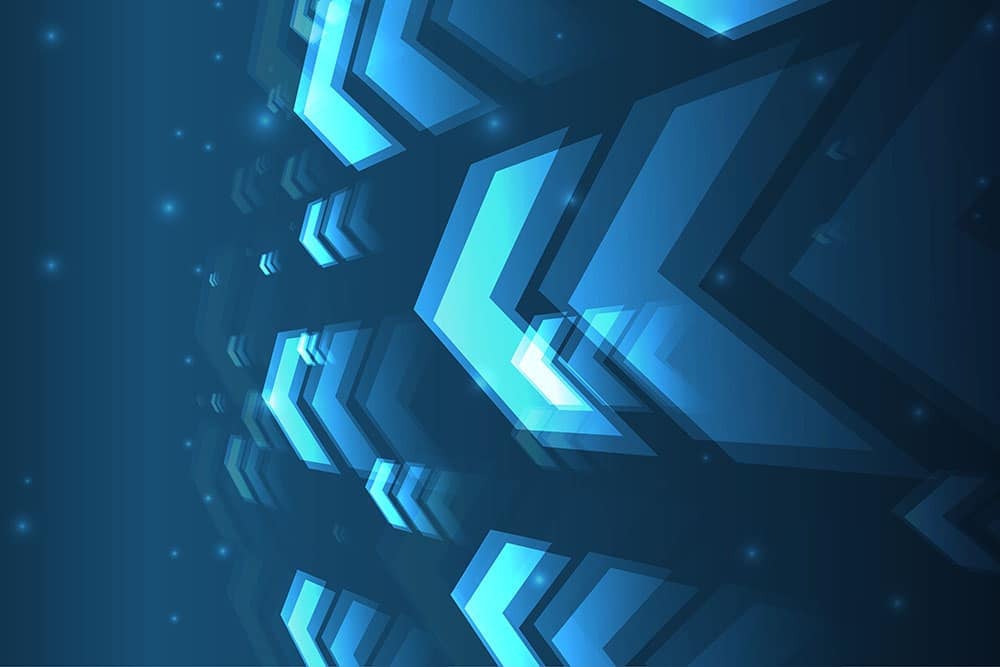Turn Your APIs and Integrations Into Secure, AI-Usable Tools — at Scale
Why MCP? Why Now?
AI is no longer experimental. Autonomous agents are becoming coworkers — interfacing with APIs, orchestrating workflows, and driving business execution. But they need structured access. Securely. Reliably. At scale.
That’s where Boomi’s native support for the Model Context Protocol (MCP) becomes a game-changer. With MCP, you can transform your existing APIs and integrations into secure, discoverable tools for AI agents like Claude, Amazon Q, ChatGPT, or internal LLMs — with zero rework.
With Boomi + MCP, you can:
- Expose APIs and integrations as consumable tools — directly within the AI ecosystem.
- Reuse existing investments — no need to wrap or rebuild.
- Govern access and behavior — with your existing identity, policy, and visibility controls.
- Enable agent execution — at speed, with full observability.
Before You Start: Prerequisites
For APIs:
- API must be published through Boomi API Management Control Plane.
- OpenAPI/Swagger specification must be defined and available.
For Integrations:
- Integration processes must have clearly defined input/output profiles.
- Must use the MCP Server Connector (available under Connectors > MCP in Boomi).
Enable MCP for APIs: Step-by-Step
- Open Boomi API Management Control Plane.
- Locate and open the API Product you want to expose.
- Go to the “Visibility” tab.
- Toggle “Expose as Tool” → ON.
- (Optional) Add metadata like:
- Tool description
- Tags (e.g., “finance”, “search”)
- Constraints (e.g., rate limits, input validation notes)
- Click Save & Publish.
What Happens Behind the Scenes?
- Your OpenAPI schema is parsed, analyzed, and registered as an MCP-compliant tool.
- Tool metadata is exposed to the AI Agent Registry for discovery.
- Compatible AI agents can now simulate, invoke, or reason about the API using standard prompts.
Agent Interactions Examples:
- GET /getOrderStatus
- POST /createInvoice
Agents can:
- Generate form-like UIs
- Pre-validate input
- Provide reasoned next steps using your APIs
Expose Integrations as Tools (Boomi Integration)
- Open your Boomi Integration Process.
- Add the MCP Server Connector at the start of the process.
- Define:
- Input structure: What the agent must provide.
- Output structure: What the agent will receive.
- Optionally enrich with:
- Tool description
- Tags (for agent routing)
- Sample payloads
- Deploy the process to your desired environment (e.g., Dev, Prod).
- Register the process via “MCP > Server Tools” in the platform.
Best Practice:
- Include contextual examples in your profiles to aid AI agent reasoning.
Real-World Use Case:
A transit agency exposes a route finder integration as a tool. Now, agents can answer:
- “Which lines stop near Union Station?”
- “What time is the next train from Market Street?”
The underlying logic (queries, filters, joins) is preserved—agents just consume it.
Governance and Security
MCP respects all existing API and integration security controls:
- Authentication: OAuth2, API Key, SAML, OpenID, etc.
- Observability: API Gateway, Boomi Logs, Boomi Runtime Monitoring
- Access Control: You choose which tools to expose and who can use them
AI agents can only do what users are authorized to do. All actions are logged.
Pro Tip: “Send to Integration” Shortcut
From any API in Boomi API Management, click “Send to Integration” to:
- Auto-generate an integration process from an API operation
- Scaffold operations and data profiles
- Maintain a consistent, reusable, MCP-ready design pattern
This dramatically accelerates use case onboarding and minimizes rework.
What You Unlock With MCP (Business Value)
Activating MCP isn’t just a feature toggle — it’s a force multiplier for the investments you’ve already made. By turning existing APIs and integrations into AI-usable tools, you accelerate time to value across multiple dimensions:
- Faster execution of AI initiatives: MCP makes your digital services immediately accessible to AI agents. No wrappers, adapters, or translation layers — just direct invocation of what already works.
- Reduced development overhead: Instead of creating new interfaces or rebuilding logic for every new AI use case, you can expose what’s already built in Boomi. Teams avoid duplication, cut time-to-delivery, and scale outcomes faster.
- Governed access by design: Because MCP builds on your existing Boomi API Management and Integration controls, agent access remains tightly scoped. You control which tools are visible, how they’re described, and who can invoke them — with full observability and audit trails.
- Better resource leverage: By making your internal services agent-friendly, you enable more automation and delegation — freeing up human capacity to focus on higher-value work, not repetitive data gathering or process routing.
- More value from what you already have: Think of MCP as a layer of intelligent accessibility. Your systems don’t change — they just become intelligible and actionable to a new class of digital coworkers.
What’s Next?
- 🔎 View MCP Documentation
- 📽️ Watch: Boomi + MCP in Action
- 🗺️ Book a workshop: Let’s map your APIs and integrations to agent-accessible tools
- 🧱 Download pre-built templates (Coming Soon)


 English
English 日本語
日本語