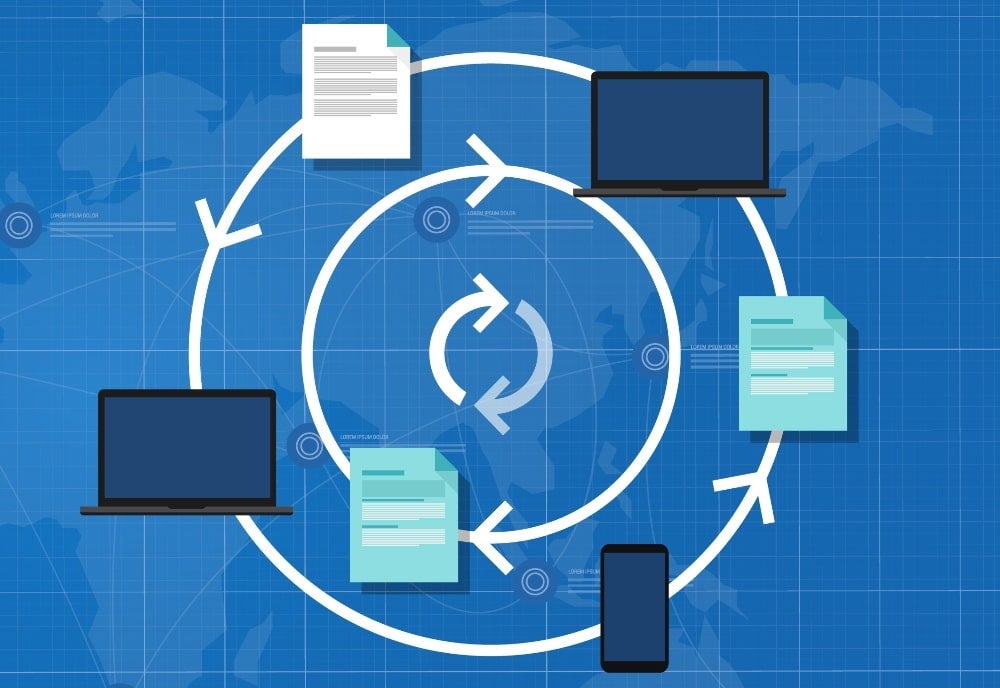Database replication creates multiple synchronized copies of data in different locations. Organizations face growing pressure to maintain 24/7 data availability while managing hundreds of APIs and applications. Companies now use an average of 371 SaaS applications, creating complex data fragmentation that traditional single-database approaches cannot address. A single database failure brings entire business operations to a halt.
This means that any time the database goes down, your entire business can be affected. Database replication is a solution to this problem. It involves multiple copies of the same database in different locations, allowing for high availability and redundancy.
The following section explains what database replication is and how it can benefit your business.
What Is Database Replication?
Database replication copies and maintains data in multiple databases to ensure availability, fault tolerance, and load balancing. This technology supports synchronous or asynchronous updates, allowing systems to access consistent data from different locations while eliminating single points of failure.
Change Data Capture (CDC) identifies and tracks data changes in databases. CDC captures insertions, updates, and deletions as they occur, enabling efficient data replication and synchronization in distributed systems.
Key terms include:
- Primary database: The original database that serves as the master copy of data
- Replicas: Copies of the primary database distributed across different nodes or locations
How Does Database Replication Work?
Database replication addresses critical business continuity challenges where downtime costs organizations an average of $5,600 per minute. Modern enterprises require constant data availability to support global operations, analytics, and customer-facing applications that cannot afford interruptions.
Organizations operating in multiple regions need access to local data to reduce latency and improve user experience. Cloud computing and distributed architectures have made database replication a fundamental requirement.
Financial institutions, for example, process millions of daily transactions and require instant failover capabilities to prevent any loss of revenue.
Another example is of e-commerce platforms that must handle massive traffic without performance degradation during peak periods.
Companies implementing digital transformation initiatives depend on consistent data availability in hybrid and multicloud environments.
Database Replication vs. Data Replication
The main difference between a database and data replication is their scope.
Database replication is when we duplicate the entire database, including its schema, tables, indexes, and data, to another database instance. Typically, it improves availability, performance, and disaster recovery.
In contrast, data replication is a broader concept that involves copying specific data subsets or datasets from one system to another. This includes files, records, or other data types between various storage systems or platforms.
7 Major Benefits of Database Replication
Database replication in distributed systems improves their reliability and performance. If one copy of the database encounters an issue, another can seamlessly take over and ensure continuous availability.
Furthermore, replication helps maintain consistency across all copies, ensuring that all copies are updated with the latest information.
The key benefits of database replication include:
1. High Availability and Fault Tolerance
Database replication keeps your systems operational even if a failure of the primary database occurs at any time.
With the creation of multiple copies of the data across servers or locations, systems can quickly switch to a backup replica. This contributes to the uninterrupted service of critical applications by enhancing overall reliability.
2. Improved Performance and Load Balancing
Database replication distributes the workload by directing read operations across multiple replicas, reducing the load on the primary database. This results in faster query responses, especially in high-traffic environments.
The balanced distribution of operations leads to a more responsive system, which improves user experience and operational efficiency.
3. Disaster Recovery & Data Protection
Replication creates redundant copies of data, ensuring that a backup is always available in case of system failures, data corruption, or human error. This redundancy is crucial for disaster recovery plans, allowing businesses to restore lost data quickly and continue operations without significant downtime.
Replication plays an integral role in data protection by safeguarding against data loss due to unforeseen events.
4. Enhanced Data Access Across Locations
With the geographic distribution of replicated databases, users from various regions can access data with minimal latency. As a result, this global distribution improves data access times and enhances performance.
If your company has a global customer base, you can maintain consistent service levels and reduce delays to improve overall user satisfaction.
5. Increased Scalability
As you grow and data demands increase, database replication offers a scalable solution. It allows you to handle higher data volumes and traffic without overloading any single server. In turn, the flexibility ensures the infrastructure can expand alongside the business while maintaining system performance and responsiveness.
6. Reduced Downtime
Database replication enables easy maintenance and upgrades without disrupting services. When a system update or maintenance is required, replication keeps one replica active while the others are updated, which reduces downtime.
This continuous availability is essential to provide 24/7 services to their users and to stop interruptions in business operations.
7. Data Security
Storing replicated data across multiple locations provides an added layer of security. If one replica fails or is compromised, other copies of the data can take over and reduce the risk of data loss or exposure.
Additionally, the geographic distribution of replicas helps protect against localized risks such as hardware failures, power outages, or natural disasters, ensuring data integrity and protection.
Types of Database Replication
Synchronous Replication:Synchronous replication is a type of database replication where two or more databases have the same information at all times. It helps keep data safe and up to date by ensuring that when something changes on the master database, it also changes on all the replicas.
Synchronous replication is useful for applications that need to access data quickly, like online banking systems and social networks.
Asynchronous Replication: Asynchronous replication is a type of database replication where copies of the same data are kept in different locations, but they might not be exactly the same. This means that if something changes on one database, it might take some time for it to show up on all the other ones.
Asynchronous replication is good for applications that don’t need to access data quickly, like analytics and reporting applications. It also allows for more flexibility since data can be updated in one location without having to wait for the changes to propagate across all replicas.
Snapshot Replication: Snapshot replication involves taking a “snapshot” of the data at a particular point in time and replicating that to another database.
Snapshot replication is useful for databases where data changes are infrequent, and it’s acceptable to have data that might be slightly outdated.
The benefits of snapshot replication are that it’s fast, easy to set up. You can use snapshot replication for applications like analytics or reporting, or other use cases that are fit for periodic updates. For example, a product catalog that is updated quarterly might use snapshot replication.
Merge Replication: Merge Replication, on the other hand, allows two or more databases to collect changes independently and then merge them.
It’s useful in multi-user environments where users need to work with their local copy of the database and then synchronize changes with the central server. Examples can be collaboration scenarios, such as when sales teams update their local databases while they are out of the office and then synchronize the data once they are back.
Real-time Database Replication: Real-time database replication is a way to copy information from one database and use it in another database. It helps make sure all the databases have the same, most up-to-date information. It is used for applications that need to access data quickly, like online banking systems and social networks.
Real-time database replication is frequently used for disaster recovery purposes. If the primary database fails or becomes unavailable, the replicated database can take over with minimal downtime, ensuring high availability.
Database Replication Methods
Incremental Replication: Incremental replication is an efficient method where only the changes made to the database since the last replication cycle are transferred to the replicas, such as inserts, updates, and deletes.
This method reduces the data being replicated, which improves replication performance and reduces network bandwidth usage.
Because only the modified data is replicated, it minimizes the impact on system resources and speeds up the process. This is beneficial in environments with high transaction volumes.
Full Replacement: In full replacement replication, the replica database is completely overwritten with the current version of the primary database. This is sometimes referred to as a “full refresh” or “full replacement” because it replaces the data in the replica with the latest data from the primary database.
Although this method ensures that the replica is always up to date, it can be resource-intensive for large datasets. You can typically use full replacement replication when consistency across all replicas is essential.
Upsert Merge: Upsert merge replication combines the functionality of both inserts and updates. When new data is introduced to the replica, it is inserted; when existing data changes, the replica is updated accordingly.
This method relies on checking whether data already exists in the replica before inserting or updating it. The primary advantage of upsert merge replication is avoiding duplicate data and reducing conflicts.
Snapshot Replication: Snapshot replication periodically takes a snapshot of the entire database at a specific point and replicates this snapshot to the target replicas.
Unlike incremental replication, which only transfers the changes made since the last replication snapshot, replication refreshes the entire replica database. This can be useful when the dataset changes infrequently or when the updates are so significant that incremental replication wouldn’t be efficient.
However, snapshot replication can be resource-intensive because it requires copying the entire database, which can take time and bandwidth.
Best Practices for Database Replication
Choosing the Right Replication Method
When selecting a replication method, you should assess your organization’s performance needs, data consistency, and fault tolerance. For example, synchronous replication ensures all replicas are updated.
However, asynchronous replication may be more appropriate for environments where speed is a higher priority than strict consistency, as it allows replicas to lag slightly behind the primary database.
Monitoring and Managing Replication Workflows
Effective monitoring and management of replication workflows are critical to the smooth operation of the replication process. Regularly tracking the health of replication systems can help identify potential issues like delays, network latency, synchronization problems, or conflicts between the primary and replica databases.
Real-time monitoring tools can alert administrators to issues as soon as they arise, allowing you to take immediate action before they lead to significant data discrepancies or system outages.
In addition, it’s important to log replication status and regularly audit replication workflows to maintain data integrity.
Ensuring Data Consistency Across Nodes
In environments where multiple replicas or nodes are involved, ensuring data consistency becomes a complex task, especially when the data is being updated across different replicas.
In multi-master replication setups, where both the primary and replicas can make changes to the data, implementing strategies such as conflict resolution or data versioning is essential.
Conflict resolution mechanisms can help identify and reconcile discrepancies between versions of data, ensuring that the most recent and accurate version is retained.
Optimizing Replication for Performance
Optimizing the replication process is crucial for maintaining system performance, especially in high-volume environments where large datasets are being replicated frequently.
One way to optimize replication is by compressing data before it is transmitted over the network. This reduces the data size, which helps to lower bandwidth usage and speed up the replication process.
Additionally, minimizing unnecessary replication tasks, i.e., redundant transfers or irrelevant data updates, can also help improve performance. It’s also beneficial to configure replication schedules based on peak traffic times to avoid replication lag during periods of high load.
Tools and Software for Database Replication
Navigating the landscape of database replication can be complex, particularly when deciding on the tools and software to use. The right solution depends on a variety of factors, such as the volume and complexity of data, the specific requirements of the replication task, and the target environment for the data.
Features of Database Replication Tools and Software
The features of database replication tools and software will vary depending on the specific product you choose, but some common features to look out for include:
- Support for popular databases like MySQL, PostgreSQL, and Oracle.
- Real-time synchronization of data between replicas.
- Ability to scale up or down the number of replicas as needed.
- Automatic failover capabilities for quick recovery in case of a failure.
- Support for different replication topologies, such as master-slave or active-active.
- Tools to monitor the performance and status of replicas.
- Secure data encryption to protect against unauthorized access.
- Flexible configuration options to customize the replication process.
- Integration with other applications and databases for data sharing.
- Automatic conflict resolution to ensure all replicas have the same information.
Examples of Successful Database Replication Implementation
Database replication plays a vital role in various industries, enhancing the availability, consistency, and reliability of data. This table provides real-world examples of how different sectors leverage database replication to boost their operations and service delivery:
| Sector | Use Case |
| Database replication in retail | Companies like Amazon replicate their databases to ensure that their customer-facing applications are always available and responsive. They maintain replicas of their product catalogs and user databases in different regions worldwide. |
| Database replication in the financial sector | Banks and financial institutions replicate their databases to maintain a real-time backup of transaction data. In the event of a system failure or a disaster, they can switch to the backup database, minimizing downtime and preventing data loss. |
| Database replication in social media | Companies like Facebook and Twitter replicate their databases to handle their massive amounts of data and high user loads. By replicating their databases, they can distribute the load across multiple servers, increasing system performance. |
| Database replication in transportation and logistics | Companies like Uber and Lyft replicate their databases to ensure real-time access to data like driver locations, customer bookings, and ride statuses. Replication helps them balance loads across their systems and ensures they can always provide real-time updates. |
| Database replication in telecom | Telecom companies replicate databases to maintain high availability and reliability in their network systems. It helps them monitor their networks in real-time, manage customer billing and account information, and ensure uninterrupted service. |
| Database replication in healthcare | Healthcare providers and hospitals use database replication for maintaining patient records and medical histories. This ensures that critical patient data is always available when needed, enhancing patient care and aiding in decision-making. |
The Bottom Line{: Database replication is a critical tool in your data management toolkit. It eliminates the risk of a single point of failure, allowing businesses to maintain continuity and ensure the high availability of their data. Whether it’s through synchronous, asynchronous, snapshot, or real-time replication, this technology enables organizations to safeguard their data, enhance performance, and ensure scalability.
Why Boomi Is the Best Solution for Database Replication Challenges
Database replication complexity has reached a tipping point where traditional approaches cannot address modern data integration requirements. Organizations struggling with data fragmentation among hundreds of applications need comprehensive platforms that go beyond basic replication functionality.
Boomi Event Streams provides enterprise-grade message queuing that enables sophisticated replication patterns in multicloud environments.
The Boomi AI platform incorporates insights from over 200 million anonymized integration patterns collected since 2005, enabling ML-powered suggestions that optimize replication configurations automatically. Organizations using Boomi report 347% ROI over three years according to Forrester TEI studies, with $5.6 million in productivity gains.
Key Boomi advantages include:
- Boomi Data Integration (formerly Rivery) with automated data pipeline creation and log-based Change Data Capture capabilities that capture and synchronize data changes instantly.
- Boomi GPT allows teams to build replication workflows using natural language, dramatically reducing implementation time and expertise requirements.
- Cloud-native architecture that ensures consistent performance while reducing infrastructure overhead.
- ML-powered suggestions from over 200 million integration patterns that optimize replication configurations automatically.
Start your free trial today and experience AI-powered data synchronization.


 English
English 日本語
日本語