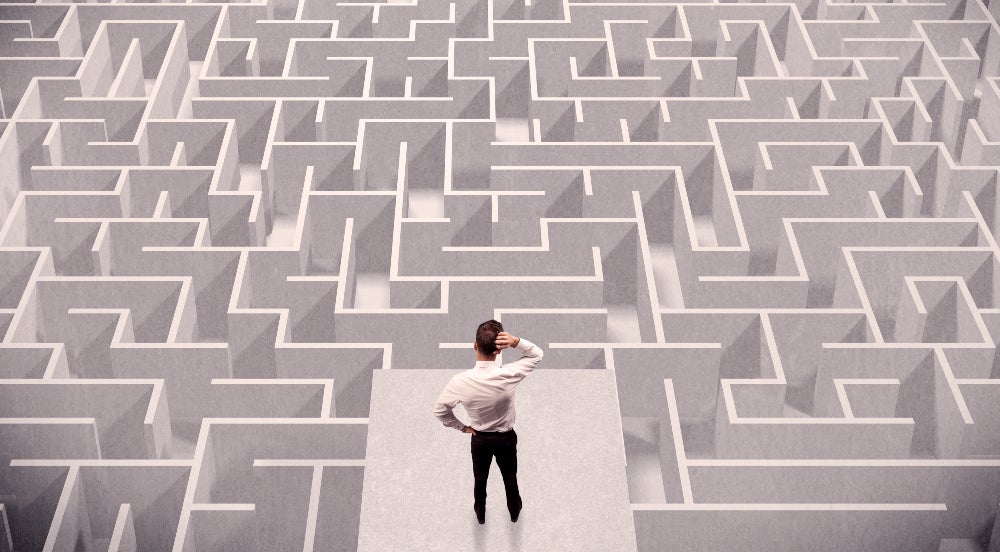In my last blog, I talked about the issues related to batch and real-time integration. The main takeaway from that was: Don’t just assume you need real-time integration. Batch is the better option in many circumstances.
This post will tackle another area where there’s often quite a bit of confusion. What’s the best overall implementation method for integrations: turnkey, custom or integration platform as a service (iPaaS)?
What Is a Turnkey Integration Solution?
A turnkey solution is ready to go “out of the box.” Here’s a good example. Salesforce has a turnkey integration for Outlook and Gmail. So if you want your emails integrated with Salesforce, you don’t have to do anything special. Just install your email platform’s add-on for Salesforce and turn it on. That’s it. You’re done.
That’s a turnkey solution.
Turnkey solutions have several advantages, including short implementation times plus ongoing support and maintenance. But when you’re looking at complex, highly configurable systems like NetSuite and Salesforce, those turnkey solutions often lose their shine. Why? Because if you’ve customized your business application extensively, the turnkey solution probably won’t work.
Turnkey Solutions: Tangible but Limited
Turnkey solutions are attractive because they’re tangible. You can buy them – and people like to buy things – and they work right away.
In contrast, when you go down the custom development or iPaaS route, the thing you’re implementing begins as an abstraction. Develop a custom system or buy an iPaaS platform, and, theoretically, you can have two business systems talk to each other. But first, you’ll need to build the integration system, configure it, test it, and so on.
A lot of people go for a turnkey solution for the immediate payoff, only to find that it doesn’t solve their entire problem in the long term. Maybe it solves 60 percent of it.
So then you start building custom code on top of your turnkey integration, and you end up with the worst of both worlds. You’re stuck with the high overhead of maintaining a custom solution plus the licensing cost for the turnkey solution.
If you’re going to pay for licensing, pay for something that allows you to get something up and running quickly while not relying on developers and lengthy development cycles. That’s when you go for an iPaaS.
The Pros and Cons of Custom Development
If you don’t want to pay for licensing, your only option is to build something from scratch that works with your custom configuration.
When you build from scratch, you can tailor it to exactly the way you need things done. If you have development resources on staff, maybe they can build it. There are no recurring fees (assuming you’re not sub-licensing other pieces of code), but you’ve now fallen into the custom development cycle.
There are a time and place for custom development. I manage a custom development team. But it’s usually a less attractive option for customers because maintenance, growth and scaling can crush your IT team’s productivity.
Remember, the average lifespan of a company today is under 20 years. It was 60 years in the 1950s. This shrinking lifespan is caused by technology and the rapid impact it has on the marketplace.
So, if you want to stay relevant and survive in this environment, you better be agile, and you better be able to scale. Custom development, unless it’s a super high priority worthy of lots of time and resources, will not do you any favors.
You’re going to come up with an issue or a change, which you must document and then submit a ticket to your development team. When they finally get to it, you’ve waited two and a half months to get your simple change in place. And changes will be constant.
So you’re not agile. And maintenance and support will drive your total cost of ownership (TCO) way up over the three-to-five-year window, which is the tech industry standard for calculating TCO.
The Benefits of an iPaaS
For speed and TCO, 9 times out of 10, iPaaS wins out over custom development, which is why we do so much work with Boomi. If you don’t have developers on staff, you have hire and manage them. And managing developers is a very different challenge. Or you end up contracting with a firm like ours to make every change you need, which quickly adds up because we’re not cheap.
We had a client company that asked us to build it a custom integration. It figured it would own the solution and not pay recurring costs for a platform like Boomi. About a year later, it came to us. Maintenance was killing it. Every change cost thousands of dollars.
So we said, “Let’s look at Boomi.” The client implemented it, and now its NetSuite and Salesforce admins make the changes, and they don’t need to use us.
That’s exactly the place we want to be. The resources on my team are expensive. They’re super smart, and they want to be engaged in solving difficult problems. I can’t keep those resources happy, if all they’re doing is trivial administrative changes.
Let your system integrator (SI) solve the hard problems like setting up your architecture to scale. Then you can be your own tier-one support and solve 90 percent of your problems. You put the power of change back into the hands of administrators and business analysts who know what your systems need to do on a business level. That’s where an iPaaS really shines.
Call your SI when you have big, complicated integrations with a lot of moving parts. And Boomi can handle those as well. An SI can use Boomi to build the integration, and the client can maintain it. It’s easy to take something that’s already built and keep it running. Think about a car. You can rotate the tires and change the oil. But when you need an entire valve job, take it to the professionals.
For most integration work, turnkey and custom integrations are often fool’s gold. iPaaS is the way to go.
To learn more about how integration can help transform your business, please contact a Boomi integration expert or reach out to our partner Eide Bailly. This is the fifth and final post in our blog series about the basics of integration. Please check out our other posts!
- Integration Plumbing: What You Need to Know About Web Services and APIs
- Demystifying Integration: Answering the Questions You Were Afraid to Ask
- Push vs. Pull: Avoid Misunderstandings in Your Integration Efforts
- Batch vs. Real-Time Integrations: What’s the Difference? What Are the Trade-Offs?


 English
English 日本語
日本語