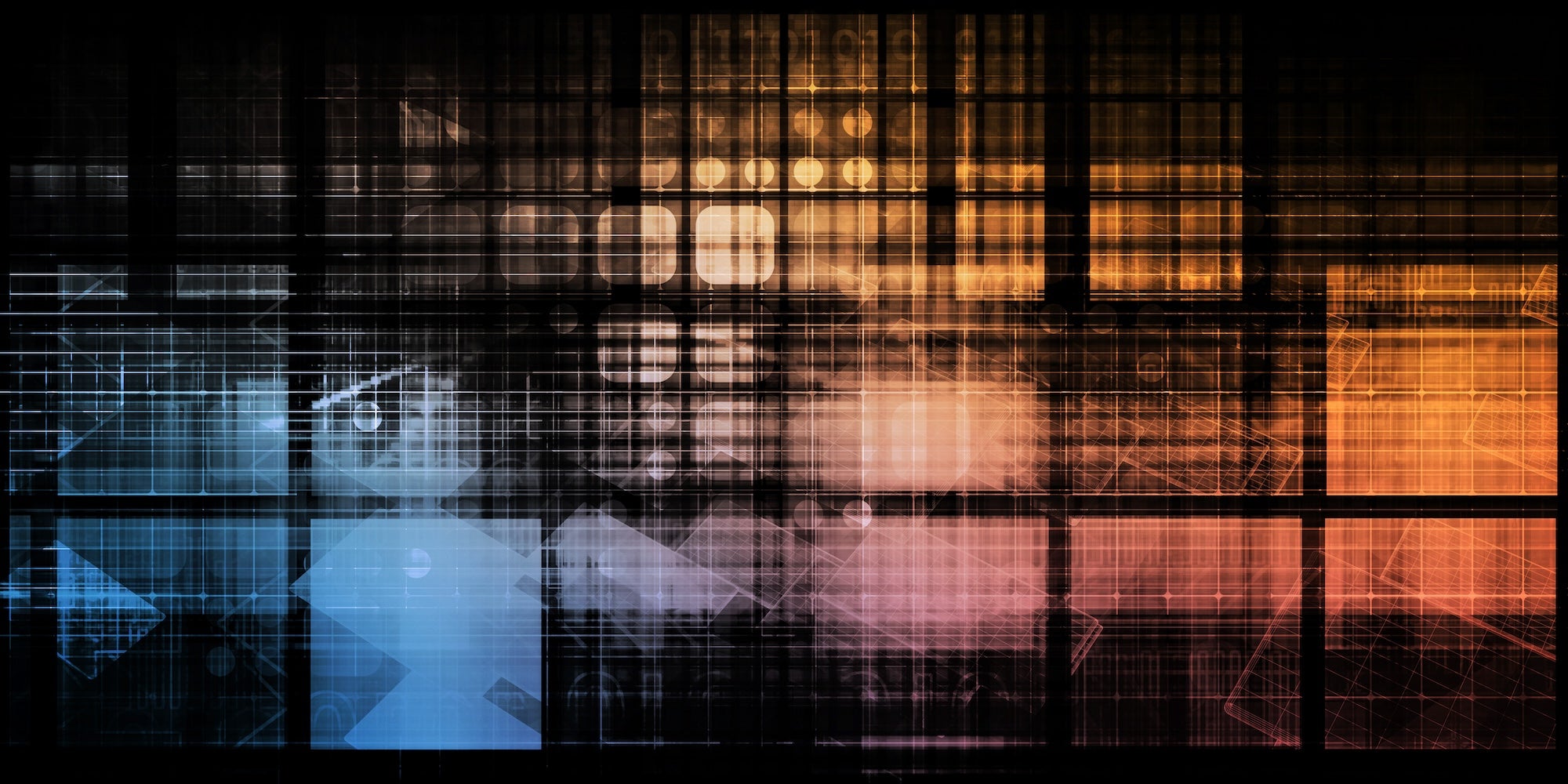As your business grows, managing operations across departments becomes increasingly complex, from monthly financial reports taking longer to prepare, to inventory levels proving more difficult to track accurately.
One solution to these challenges is an enterprise resource planning (ERP) system. With a centralized system, real-time data sharing and collaboration tools break down silos, streamline processes, and boost efficiency.
Read on to learn about the different types of ERP systems and how to determine the best option for your unique business needs.
What Are ERP Systems?
ERP platforms are integrated software solutions that optimize and combine diverse business functions through a single, centralized system. Relevant operational information resides in one common location, enabling real-time sharing and collaboration across departments. ERPs integrate finance, supply chain operations, production, human resources, and other functions seamlessly, facilitating efficient data management and reporting to enhance strategic decision-making.
By centralizing all of your organization’s data into one hub, an ERP provides you with an in-depth understanding into how different parts of the business work together. Issues can be addressed quickly before becoming larger problems. Resources like employees and materials also become easier to manage holistically.
In short, ERP systems deliver a 360-degree view of your enterprise. They allow you to optimize processes, reduce costs, and boost efficiency by bringing formerly siloed functions into one unified software platform.
What Are the Different Types of ERP Systems?
ERP systems are generally organized into two main categories: business function and deployment method.
Types of ERP by Function
ERP systems can be categorized based on the key business functions they support. There are three main types:
1. Enterprise Management Systems
These all-encompassing ERP solutions seek to manage fundamental operations such as financial management, human resources, supply chain functions, and other important processes. An integrated system provides transparency and coordination across different teams.
Capabilities may include:
-
- Integrated finance with spending controls and forecasting
- Talent profile management and self-serve tools
- Supply chain management through procurement, inventory optimization, and order orchestration
- Multi-channel customer relationship management (CRM) and campaign orchestration
- Analytics dashboards and report builders
Use cases: This comprehensive approach reduces complexity for multi-site enterprises and business units within large corporations seeking a coordinated system of record.
2. Warehouse Management Systems (WMS)
If inventory handling and distribution are key concerns, a WMS customized for warehouses and distribution centers enhances activities involving receiving storage assignments and order shipping. Constant tracking delivers visibility.
Key features:
-
- Inventory tracking and management
- Order fulfillment and shipping
- Receiving and put-away processes
- Warehouse layout and space utilization
- Labor management and task assignment
- Integration with transportation and logistics systems
Use cases: Retailers and eCommerce businesses with extensive fulfillment centers and transportation fleets gain control over inventory placement and workforce assignments from a WMS. Once-complex distribution networks are streamlined.
3. Personnel Management Systems
Also called human resource management systems (HRMS), these solutions center on people-centric tasks from recruitment to training. HR processes are made more efficient and data-driven to develop top talent.
Key features:
-
- Recruitment and applicant tracking
- Onboarding and employee self-service
- Payroll and compensation management
- Performance management and goal-setting
- Learning and development
- Compliance and regulatory reporting
Use cases: HRMS products support organizations of all sizes and industries, such as manufacturing, healthcare, finance, and tech, with a single system of record for tasks from onboarding to performance, improving both the employee and employer experience.
Types of ERP by Deployment
1. On-premises ERP Systems
Hosted in-house on your servers, these options allow full customization but require dedicated resources for maintenance and security.
Key Characteristics:
-
- Full control and customization capabilities
- Require significant upfront investment in hardware and infrastructure
- Your organization is responsible for maintenance, updates, and security
Use Cases: Industries with strong governance needs, like financial services and healthcare, prioritize on-site control alongside global enterprises.
2. Cloud-based ERP Systems
Delivered via the internet, typically with a subscription model, cloud ERP brings scalability and easy access from any location with automatic updates handled remotely.
Key Characteristics:
-
- Rapid deployment and implementation
- Scalable and accessible from anywhere
- The vendor handles automatic updates and maintenance
Use Cases: Small and medium businesses, organizations with remote workforces, companies seeking rapid deployment and scalability.
3. Hybrid ERP Systems
A hybrid approach combines the benefits of on-site and cloud-based systems through flexible deployment of certain modules or phased migration from legacy to modern tools. Integration ties it all together.
Key Characteristics:
-
- Flexibility to deploy specific modules or components in the cloud or on-premises
- Enables phased migration from legacy systems to the cloud
- Requires integration between on-premises and cloud components
Use Cases: Enterprises with existing on-premises ERP systems, multi-site operations with varying requirements, and organizations undergoing digital transformation.
The Disability Trust improved its operations using Boomi’s integration and master data management. By centralizing data and optimizing processes, the Trust was able to better understand the unique needs of its participants, improve overall care, and personalize support for 4,000 people.
Selecting the Right Type of ERP System for Your Business
Implementing an ERP system is a complex and resource-intensive process. Making the right choice is critical if your business is to avoid expensive errors and interruptions. Carrying out a comprehensive evaluation of your options prevents this. Let’s have a look at how to select your ERP:
Business Size and Industry
Large companies with many complex, interlinked departments across multiple locations need a comprehensive ERP to manage it all. Look for one designed to handle finance, HR, supply chain, etc. Medium-sized businesses may do well starting in the cloud – these solutions offer excellent scalability but with lower upfront costs and faster setup times.
Consider your industry, too. For example, manufacturers likely need tools for production planning, inventory management, and robust supply chain visibility. With complex regulations, healthcare ERPs must meet strict privacy and security compliance. Retail and eCommerce firms benefit from ERPs with integrated inventory, ordering, and fulfillment features.
Business Requirements and Processes
Look closely at each department’s current operations and identify any pain points or inefficiencies. Map these “As-Is” processes to identify areas where an ERP could help. Consider your future requirements as well — you’ll want a flexible system that can grow with your business.
Look at key functions like order management, financial reporting, payroll, and CRM. Determine must-have capabilities and if custom features are important. Understanding your unique needs up front leads to a better ERP fit in the long term.
Vendor Support and Ecosystem
A responsive, knowledgeable vendor partner is crucial for success. Evaluate their support options, for example, do they provide online help, guides, and training? Look for a history of addressing customer pain points and a commitment to improving the product.
Explore what complementary applications and integration options extend functionality. Pre-built connections speed deployments and a vibrant partner community enables long-term support.
Learn more about vetting vendors in the “12 Essential Questions to Ask iPaaS Vendors” ebook.
Deployment Options and Total Cost of Ownership
On-premises ERPs give you control but require investment in infrastructure and maintenance. Meanwhile, cloud options scale easily but have subscription costs. However, hybrid models flexibly combine the best of both.
Consider more than just purchase or subscription prices. Factor in your implementation, training, support, upgrades, and customization work. Figure out how ongoing expenses like integration and maintenance compare over 3-5 years. Getting the full picture avoids budget issues down the road.
Check out our ebook to discover how integration and modernization approaches can help you “shift left” to a proactive cloud spend management strategy.
Integration and Customization
Evaluating how well a potential ERP system connects with your other key tools is important. Smooth integration between an ERP and customer relationship management (CRM) system allows a comprehensive view of customers to streamline processes across departments. CRM-ERP integration enables sales and support teams to directly access up-to-date customer profiles and order histories within their workflows.
Equally important is assessing the level of customization required. While some businesses prefer standardized solutions, others may need to modify processes to benefit fully. Integration platforms can help by facilitating data flow between your company’s ERP, CRM, and other applications. This allows automatic sharing of updates to synchronize information without disrupting customized workflows.
For more information, check out our comprehensive guide to choosing the right ERP for your business.
Why Choose Boomi for Your Enterprise Integration Needs?
Selecting the right ERP system requires comprehensive knowledge of your business needs, processes, industry, and long-term goals. Key considerations include department functionality, integration capabilities, deployment options, and total cost of ownership. It’s also important to pay attention to vendor support and ecosystem fit.
With many businesses undergoing digital transformation, seamless data flow between applications is becoming critically important. An integration platform can bridge legacy systems to modern cloud tools, simplifying your technology ecosystem.
Among other advantages, Boomi’s integration platform as a service (iPaaS) offers:
- Pre-built integrations for faster connections between common apps
- Templates for efficient B2B data exchange
- API management without complexity
- Master data hub for synchronized views across systems
Learn more about the impacts, challenges, and key areas you should consider when modernizing your ERP.


 English
English 日本語
日本語