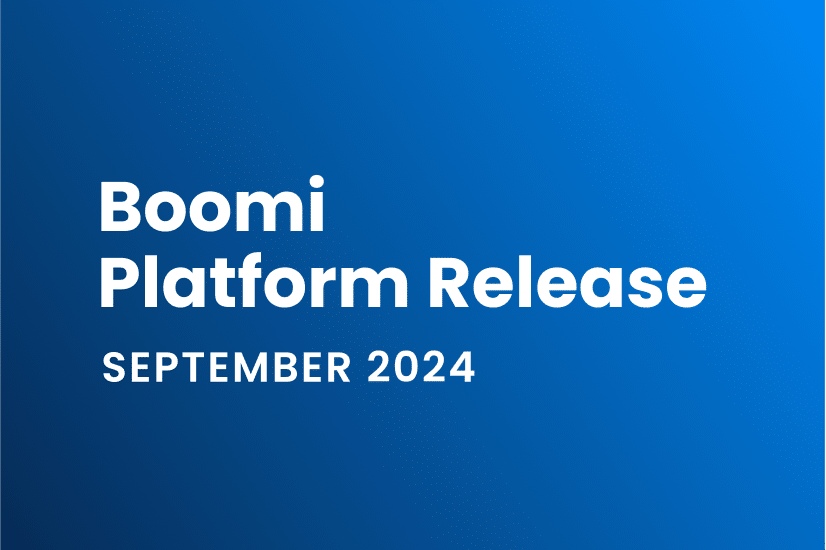This article recaps the Boomi Platform September 2024 release and highlights recently delivered product features. For a full list of what’s included in the release, see the detailed release notes.
Watch release video recap
Let’s take a look at the highlights in this release.
Boomi AI
We’re excited to introduce our latest AI features that enhance data management and documentation capabilities within the platform, including the introduction of a new agent, HubGen, and a significant enhancement to Boomi Scribe.
New HubGen Agent: The HubGen agent revolutionizes data model creation by accelerating the data synchronization process using Boomi GPT. Customized for the type of domain you require — such as customer data — HubGen generates models based on the specific sources involved in synchronization. By entering a prompt in Boomi GPT such as, “Create a model in DataHub,” the HubGen agent will begin to create your model, prompting you to provide more details so that it can pull in the relevant fields in the background. Once the model is created within Boomi GPT, you can open the model draft in Boomi DataHub to manage, publish, and deploy it to a Hub repository!
Boomi Scribe’s Ability to Compare Component Differences: With our latest update, Boomi Scribe can now leverage the Component Diff API to provide natural language summaries of the differences between any two versions of an integration. Simply enter a prompt in Boomi GPT, such as “What are the differences between version 1 and version 2 for ?,” and you’ll receive a comprehensive summary detailing the integration modifications, including additions, edits, and deletions of the newer version.
B2B/EDI
This release contains a significant enhancement to our MLLP multi-tenant server capabilities. Customers can now route incoming HL7 and X12 messages directly to specific process flows, and accounts based on port assignment, effectively bypassing the previous limitation of relying solely on data identifiers.
This improvement allows for the flexibility of routing by port, ensuring each route can accommodate unique SSL configurations, streamlining the management of diverse requirements. This advancement enhances operational efficiency, addressing a key challenge faced by many in the healthcare sector and beyond.
Connectivity
The latest updates and enhancements across our connector suite are designed to streamline your workflows, boost performance, and provide greater flexibility. This month’s release brings significant improvements to multiple connectors, ensuring you have the tools you need to drive your business forward:
Enhanced Process Reporting in SDK connector [diskv2, FTP v2, Mail,SFTP v2]: Documents and tracked fields will display in process reporting for connector operations processing inbound data for better visibility and monitoring.
Salesforce Platform Events Connector: The connector now persists replayIDs, allowing the listener to resume seamlessly after pauses or stops, ensuring data continuity and reliability. This feature is currently only available to customers running in private cloud environments.
Snowflake Connector: Bulk Unload and Bulk Load operations are enhanced to support dynamic property overrides for S3 Bucket Name, AWS Region and Internal Stage Name
RabbitMQ Connector: Now supports custom header properties in Listen operations
REST Client Connector: Now supports IAM Roles Anywhere authentication
Stripe (Tech Preview) Connector: Added support for new List action and objects like Invoices, Invoice Lines, Charges, and Payment Intents.
IFS REST – Partner Connector: Transition to the new Function V2 action type for calling IFS functions, replacing the deprecated Function action type. Added Custom Header Support for Content-Type and Accept headers that are customizable and offer support for IEEE Standard 754.
Event Streams
This release highlights two significant updates in Boomi’s Event Streams that enhance your integration capabilities and security:
1. Event Streams REST API Enhancement:
The Event Streams REST API allows users to publish messages to Event Streams topics without needing to use the Boomi Event Streams integration connector. Simply construct and send a HTTP Post request to an Event Streams URL and the message is published to the selected topic. Multiple messages can be included in a single request to streamline the publishing process. This enhancement also allows for increased message sizes up to 5MB, to further facilitate more complex use cases.
Note: The REST API feature is being gradually introduced, beginning with a limited number of accounts, and is anticipated to be accessible to all customers by the end of September.
2. Enhanced Security for the Settings Tab:
To further bolster security, we’ve implemented an access restriction to the settings tab within Event Streams:
Admin-Only Access Now, only Admin users are authorized to view, edit, or delete information in the settings tab. This enhancement ensures better governance of your Event Streams settings and protects sensitive configurations from unauthorized changes.
Flow
This month’s release introduces our new OpenAI connector and AI chat component. With this feature, you can easily connect to OpenAI and effortlessly drag and drop a chat box into your Flow applications to generate responses. Enjoy real-time response streaming, similar to ChatGPT, seamlessly continue previous chat sessions and it supports retrieval-augmented generation (RAG).
This significant enhancement to Flow enables seamless AI integration, embedding AI directly into your Flow app experience and empowering you to create more dynamic and responsive applications!
Task Automation
This is a friendly reminder that our no-code automation beta solution is now available for you to explore! Say goodbye to tedious tasks and embrace enhanced productivity. You can access the complimentary beta version through the Services menu or directly from our homepage.
For more details, click here. We encourage you to share your feedback to help us refine and improve the experience!
Integration
In response to customer feedback and our commitment to reducing friction in the deployment process, we’re introducing key improvements to our connection licensing page in this release.
As a first step toward rethinking connection licensing overage enforcement, we’ll be changing the default license audit logic to be disabled for all existing and newly provisioned accounts. Account administrators will have the flexibility to enable or disable this connection licensing audit through a new account preference option, which will be disabled by default.
When the option is enabled, users will be warned at deployment if their account is in an overage state, and deployments will be restricted accordingly. Conversely, with the flag disabled, users will not be prevented from deploying, although a warning banner will notify them of their account’s overage status.
These enhancements aim to empower our customers with better control over their deployment processes while maintaining visibility into their connection usage.
We have also added the ability to right-click in the Component Explorer to trigger a context menu, which now includes a new “Move” button. This button provides an additional access point to the “Folder Details” modal for organizing components. These enhancements will enable users to manage their components more efficiently within the Component Explorer.
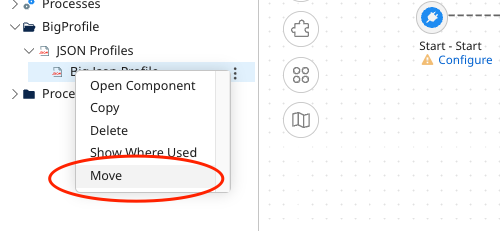
Coming Soon! Our highly anticipated branching and merging capabilities will be rolling out this fall. Be on the lookout for more information!
Publishing and Partners
Spaces
OAuth 2.0 Integration
We’ve integrated OAuth 2.0 into Spaces, enabling users to generate access tokens directly within the Spaces UI while configuring extensions on an integration pack. This enhancement ensures seamless integration with third-party identity providers for authenticating the QuickBooks Online Connector when accessing cloud-based services.
Scheduler Enhancements
Our latest update also brings exciting new enhancements to your scheduling capabilities. You can now set a start and end time with precision, down to the minute, plus set a start and end time using the hour option. There is also a new option to select the day from the schedule type drop-down, providing more flexibility in scheduling.
Tech Partner Portal
New action oriented look and feel with Projects
Within our Tech Partner Portal, we have completely refreshed the user interface with more action oriented functionality to help partners know what they need to do to build and publish AI Agents, Recipes, Connectors, and Accelerators with us.
Our new projects feature allows partners to start a project, select a use case, then utilize a guided wizard interface to complete the steps and tasks required for each use case. The wizard includes checkboxes and a progress bar for partners to track what they have accomplished and what’s left to do. Partners can use this new, fun experience to build and publish even more with Boomi!
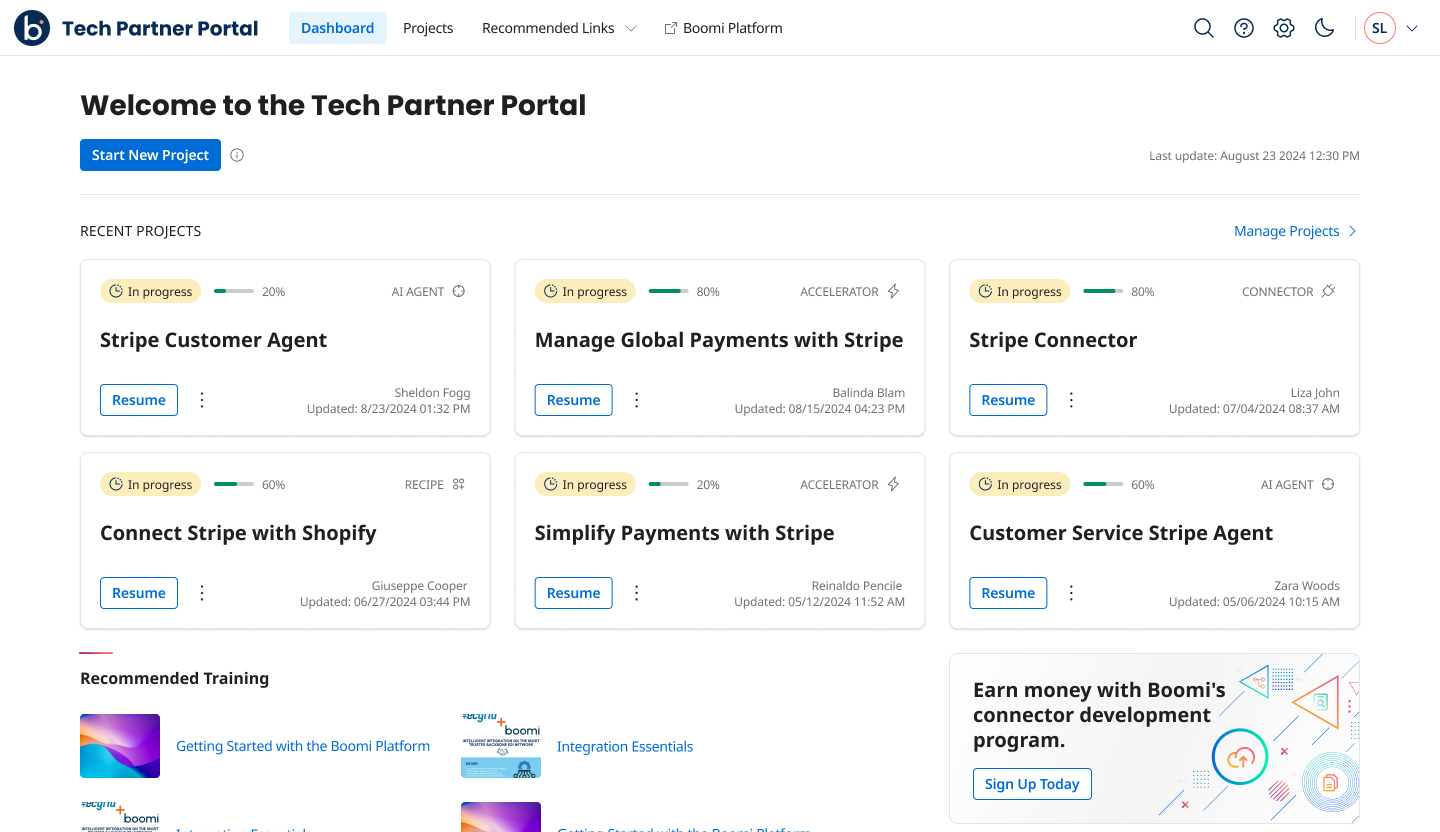
Roadmap webinars
Do you want to know what Boomi is shipping next? Sign up for the product roadmap webinars!
This is your chance to get answers from Ed Macosky, Chief Product & Technology Officer, and the product management team as they talk about recent enhancements and the future of the product.
Register here: https://boomi.com/event/online/product-roadmap-webinar-series/
Previous roadmap: Article: Everything You Want to Know About the Boomi Product Roadmap – Q3, 2024 – Boomi Community
Thank you for choosing Boomi!
We are here to exceed your expectations, working together with you.
You may also find these additional resources helpful:
- Boomi Community
- Boomi Training & Certification
- Boomi Technical Documentation
- Boomi Events
- Boomi World
This article contains forward-looking statements based on current expectations, forecasts and assumptions that involve risks and uncertainties. As such, the dates and deliverables represented cannot be guaranteed and should not be viewed as commitments.

 English
English 日本語
日本語