Low-code workflow automation platforms speed delivery of applications and workflows. And, as businesses recognize that these platforms can scale, their use increases. But their value is diminished if the platforms can’t connect across your application and data ecosystem.
A best of breed workflow automation platform may rapidly create workflows to automate business processes, but if it can’t easily connect to other SaaS application or an on-premise database, it just creates another problem to solve — integration.
Automating Onboarding
Onboarding an employee or vendor is a common use case for all businesses. But common doesn’t mean simple. It’s extremely challenging to automate, because it requires connectivity across as many as 50 or more endpoints. These integrations help create employee records, approvals, access privileges, and database and application updates.
In the figure below, we illustrate some of the necessary connections to support even a rudimentary employee onboarding process.
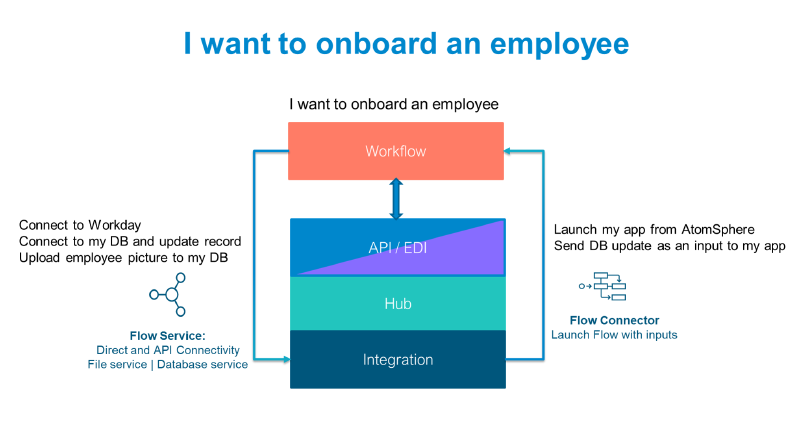
And this is where automating the onboarding process gets very messy. Low-code workflow platforms excel at application development but not integration. Most often they offer very brittle integration interfaces. The more integrations that an onboarding process requires, the more of a problem this causes.
Coding Connectivity
Faced with this issue, most organizations implementing low-code workflow platforms end up coding connectivity. But that’s a devil’s bargain. What you’ve gained in accelerated application development for your workflow in general, you lose in time-consuming, hand-coded, point-to-point integrations to tie the necessary data into your automation system.
That’s where Boomi’s unified, low-code platform differentiates itself. As a market-leading iPaaS provider, Boomi delivers world class, out-of-the-box connectivity to any cloud or on-premise application or data endpoint in your ecosystem. Plus, it has a low-code workflow automation platform built on top if it! Beyond that, Boomi offers master data management (Hub), API management (Mediate) and B2B/EDI management (Exchange).
ManyWho Becomes Boomi Flow
Steve Wood founded ManyWho as a low-code development platform for enterprise workflow and business process management (BPM) applications. A little over a year ago, Boomi acquired ManyWho and renamed it Boomi Flow.
Boomi Flow is an integral part of the Boomi unified platform. Flow provides drag-and-drop-based declarative tools to create and automate business processes, as well as APIs and SDKs to implement customizations.
The power of Boomi Flow allows Boomi to complete the vision of the Connected Business — from applications and data to edge devices and people. Every element within a workflow is connected and supported with automated processes.
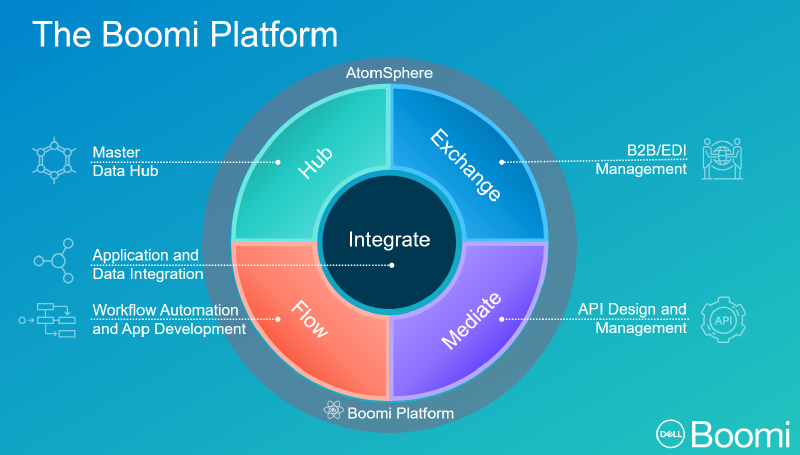
Bring People Into Your Workflow
Recent enhancements to the Boomi platform make it even easier to access application and data integration capabilities for Boomi Flow.
Boomi delivers integration capabilities via a Flow Service server connector and Flow Service components that support seamless REST-based calls from a Boomi Flow application into Boomi integrations.
A listen-only connector, the Flow Service server connector integrates with services configured in Boomi Flow as an independently deployable Flow Service component.
Now, from your cloud-based process automation application, you can access a database sitting behind a firewall without changing the firewall’s security configuration.
In addition, you can manage:
- Files — From Boomi Flow, users can access, retrieve, load and save files (from any source accessible to the Boomi platform), make changes in those files, and have them saved for access from any application integrated with Boomi regardless of where those files reside.
- Databases — With this release, Boomi adds the ability to manage various aspects of legacy on-premise databases or cloud databases using Boomi Flow. The entire process of accessing a database, including load, save and delete operations, whether for a specific row or table or for many records, can be done from Boomi Flow using Boomi’s connectivity capabilities.
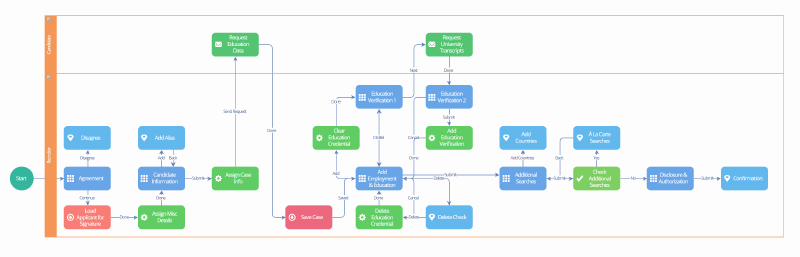
The Efficient Interaction of People, Processes, and Technology
If you need to take input from a Boomi process and feed it to a Boomi Flow application, we are releasing a Flow Client Connector, which can connect any application built on Boomi Flow to processes built in Boomi Enterprise Platform (our integration engine) or to other databases and applications.
For example, you might need to integrate data about a purchase order in Boomi. You can capture errors in closing those orders and pass them on to a Flow application that notifies support staff to revisit the integration payload, rectify the errors and close the application.
Whether handling back-office operations, working with business partners or serving customers, the Boomi platform with Boomi Flow allows organizations to create customer journeys and automate simple and sophisticated workflows that seamlessly integrate with their entire data and application ecosystem.
You can try this easy-to-use application with the free Boomi Flow trial. Check it out!

 English
English 日本語
日本語