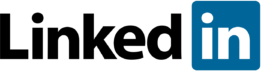Providing 5-star service is now a baseline requirement for any B2B brand looking to engage customers and outperform rivals. Today’s buyers set a high bar, with 33% of customers expecting 24/7 live chat availability in the research stage and 68% of existing B2B customers preferring self-service support options. Effectively resolving issues yields 83% higher loyalty, and 68% of customers are willing to spend more with companies that deliver excellent customer support.
So, providing quality service pays big dividends. Conversely, the costs of unresolved customer issues and poor service will slowly erode trust and loyalty over time and lead to negative word-of-mouth and lost sales opportunities. But when resources are limited, delivering on buyer expectations for 24/7 real-time support across every channel strains many B2B organizations.
Strategically leveraging automation for customer support tasks is the solution. When thoughtfully implemented, automation can help scale finite resources and boost response times.
Read on to discover how to automate customer support implemented by leading B2B brands. Your company can follow suit to boost loyalty, strengthen retention, and fuel growth.
What Is Customer Support Automation in B2B?
Customer support automation refers to harnessing technology to assist and resolve customer issues without direct human involvement. This can include implementing tools like AI-powered chatbots, intelligent knowledge bases, and customer support portals to manage various customer requests.
In a B2B context, support automation allows you to easily scale operations to serve all of your customers without increasing headcount. It uses tools like natural language processing (NLP) to understand customer questions and conversational interfaces to resolve common requests instantly.
For example, an automated chatbot could field frequently asked questions on order status, account changes, product specs, etc. Customers could also use a self-service portal to access FAQs, user guides, and helpful resources, while those with more complex queries get routed to human agents.
Support automation technology resolves common issues, freeing employees to solve more strategic problems and build authentic human connections. This hybrid approach allows B2B companies to drive customer satisfaction while controlling expenses.
5 Ways To Automate Customer Support
As a B2B business owner, you can start by implementing automation in a few key areas to elevate your customer support:
1. Helpdesk Software
Helpdesk software can serve as the command center for your customer service operation. It provides customized workflows that route inquiries to the appropriate teams based on factors like product line, region, and type of issue. This prevents customer frustration caused by repeated call transfers.
These platforms also give your agents enhanced visibility and tracking of open cases, the ability to set reminders on unresolved tickets and pull performance analytics. With the right solution, you gain more organized and optimized support.
2. AI-Powered Chatbots
AI-powered bots can collect data and handle simple inquiries with instant answers. They offer customers natural conversations to answer common questions around the clock. Machine learning helps the bots become even more accurate over time as they collect customer data. They can also access individual purchase history and account details to provide personalized suggestions when relevant. This gives your customers reliable support while enabling human agents to focus on more complex matters.
3. Self-Service Knowledge Portals
Of all the ways to automate customer support, this is one that customers rely on the most. Almost 90% of customers expect businesses to provide a self-service portal. Providing DIY-style support cuts your costs as well. Modern portals offer intuitive search and responsive design, allowing B2B customers to quickly find answers in an expanding database of articles, videos, and technical documentation. Portals satisfy customer expectations for fast answers 24/7 while reducing case volume for your call center staff.
4. Customer Success and Enablement
You can also nurture customer relationships and enablement by automating touchpoints throughout the product usage lifecycle. For example, usage-based triggers can send helpful tips or upgrade offers when customers hit key milestones. Customer success tools track adoption metrics and guide customers to get the most value.
5. Account Renewal
Automated account renewal workflows promote customer retention by identifying accounts close to renewal dates. Your system can send timely notifications to kickstart the renewal process well in advance. This prevents any gaps in service.
By implementing Boomi’s integration platform, ReMidt served more than 60,000 customers by replacing time-consuming phone, fax, and email interactions with an automated self-service portal. This portal enabled customers to track deliveries easily, review account details, and more, 24/7. As a result, ReMidt reduced customer service costs while providing its growing customer base with instant access to information and convenient self-service options.
What Are the Drawbacks of Traditional Customer Support?
Relying solely on manual customer service processes poses growing challenges for B2B brands. Traditional methods do not cut it for the following reasons:
1. Inefficiency Harms Customer Experience
With limited staff, B2B call centers struggle to catalog tickets, prioritize severe issues, and respond consistently across channels. Customers get frustrated by long wait times, back-and-forth exchanges, and human errors that delay resolutions. These pain points hinder engagement, loyalty, and your ability to meet strict service level agreements (SLAs).
2. High Costs
Traditional customer service has significant costs, including staff overtime during peak periods. Restricted operating hours also mean you miss revenue opportunities. Poor or slow service may also cause you to lose accounts, requiring you to spend more on acquiring new customers.
3. Lacks Scalability and Flexibility
Manual processes prevent flexibility in how you support customers. Siloed systems also restrict visibility into client data that could personalize and tailor solutions based on specific account needs and history. Your agents waste time toggling between systems, duplicating efforts, and piecing together customer-fragmented data.
What Are the Benefits of Implementing Ways to Automate Customer Support?
Leading customer support automation solutions offer natural language processing to resolve common requests instantly, along with seamless integrations across existing systems to optimize workflows. The benefits of using such tools for your B2B company include the following:
1. Optimized Efficiency
Automating repetitive tasks and fragmented processes makes your teams more productive. For instance, iPaaS solutions connect disparate customer support tools and systems, such as CRMs, help desks, knowledge bases, and other platforms. A seamless data flow eliminates juggling systems, manual data entry, and miscommunications caused by siloed information.
Workflows also route inquiries according to customized rules for faster processing. With real-time visibility into cross-channel interactions, agents can access complete customer histories to resolve issues faster and with minimal errors. Efficiency gains free up your staff to focus on value-added tasks and relationship-building.
2. Improved Customer Satisfaction
By scaling support capabilities, automation enables 24/7 assistance across channels, instant answers from AI chatbots, and rapid response times. This convenience and reliability enhance satisfaction while helping you consistently meet SLAs.
With issues resolved quickly, customers have no reason to complain, reducing churn.
3. Fine-tuned Personalization
A unified customer view allows highly tailored services based on preferences, previous interactions, and behaviors. For example, VIP clients may require routing to senior representatives, while others might need support in a specific language. Automation also enables personalized messaging through segmentation and triggered actions that make customers feel valued.
4. Reduced Costs
Automation reduces payroll requirements by handling high volumes of routine inquiries. Bots work around the clock without overtime pay. As technology handles most issues, your cost per resolved case drops dramatically.
Higher customer retention enabled by superior service also avoids expenses related to acquiring new customers.
5. Enhanced Scalability and Flexibility
With automated infrastructure, your customer service can scale rapidly to match business growth without compromising quality. AI can handle fluctuations in demand, on demand, preventing a scramble to hire and train more staff at short notice.
Easy bot integrations and tool connections also simplify your ability to adjust strategies. You can quickly launch new initiatives like a customer community forum or self-service portal – raising satisfaction.
As part of a digital transformation initiative, Eve Sleep selected Boomi’s integration platform to connect customer data across systems. With a unified view of all interactions powered by Boomi, Eve Sleep could precisely track orders, ship products faster, and gain visibility into the multi-channel customer experience.
Automate Your Customer Support With Boomi
Finding ways to automate customer support paves the way for optimized operations, accelerated responsiveness, and superior end-user experiences. Consolidating disparate platforms and data silos grants you a 360-degree view of your customers, allowing for hyper-personalized interactions which drive sales up.
Boomi provides a seamless solution for connecting and coordinating your customer support applications. With user-friendly low-code tools, pre-built templates, and robust integration capabilities, Boomi makes it simple to build automated workflows to engage customers on their channel of choice.
With Boomi, you can:
- Deploy across cloud, on-premises, and hybrid environments
- Drag-and-drop to integrate systems using an intuitive interface
- Accelerate projects using pre-built connectors and process templates
- Ensure data accuracy with built-in mapping and transformation
- Identify and resolve errors with monitoring and logging
- Access a thriving ecosystem of solutions and expert guidance
- Rely on ISO and SOC 2 certification for security and compliance
Learn how Boomi can help your company integrate its applications, systems, and data to enhance efficiency and automate B2B customer support with our eBook, “Unifying a Fragmented Digital Landscape.”